Licensing through "Online Licenses" is the safest and most practical method to license the system.
After receiving the license confirmation e-mail, click on the Online Licenses button. A window will open listing all licenses available for your server, as shown in the figure below:
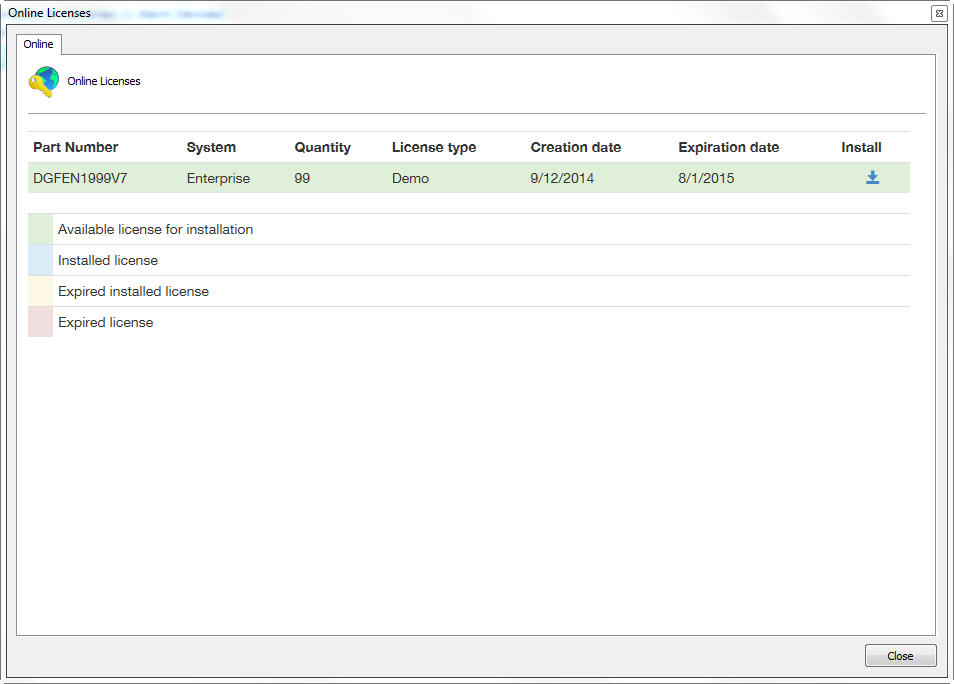
To install the licenses, locate the desired license and then click on the icon in the Install column. In the case of installing official licenses, first install the base license and then all the pack licenses. And in case of installation of demo licenses install it normally.
After installing the licenses, click on the Close button.