The first step in licensing the system is sending data for registration. This process consists of filling in the user data that will be sent together with the server password to the Licensing Center.
With the data in hand, the Licensing Center will generate the requested licenses and a confirmation that will be sent to the email provided.
To start the process of sending data to the registry, click Send data to Registry. This action will open a form for filling in the customer's data, as shown in the figure below:
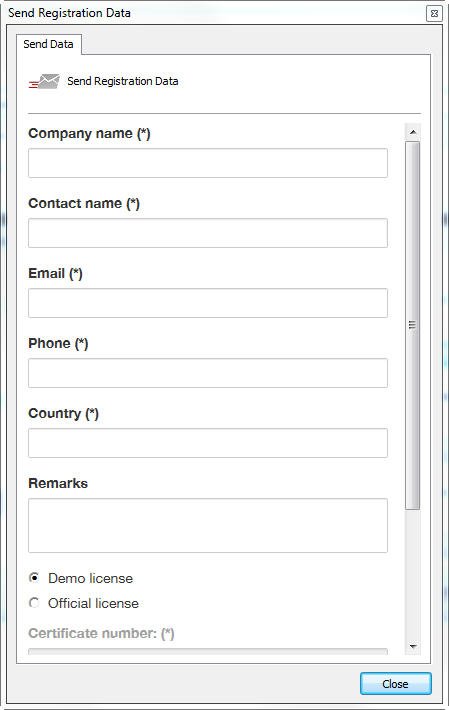
After filling in the fields correctly, click on the Submit button. Your license will be generated within a maximum of two business days.
When your license is ready, you will receive a confirmation email with all license installation instructions.
These instructions will also be described on the next pages of this manual.