The Enter rule can trigger alarms if it detects an object entering a certain area.
Let's set up an Enter alarm from a zone. In the figure below, a zone was created in the previously calibrated image:
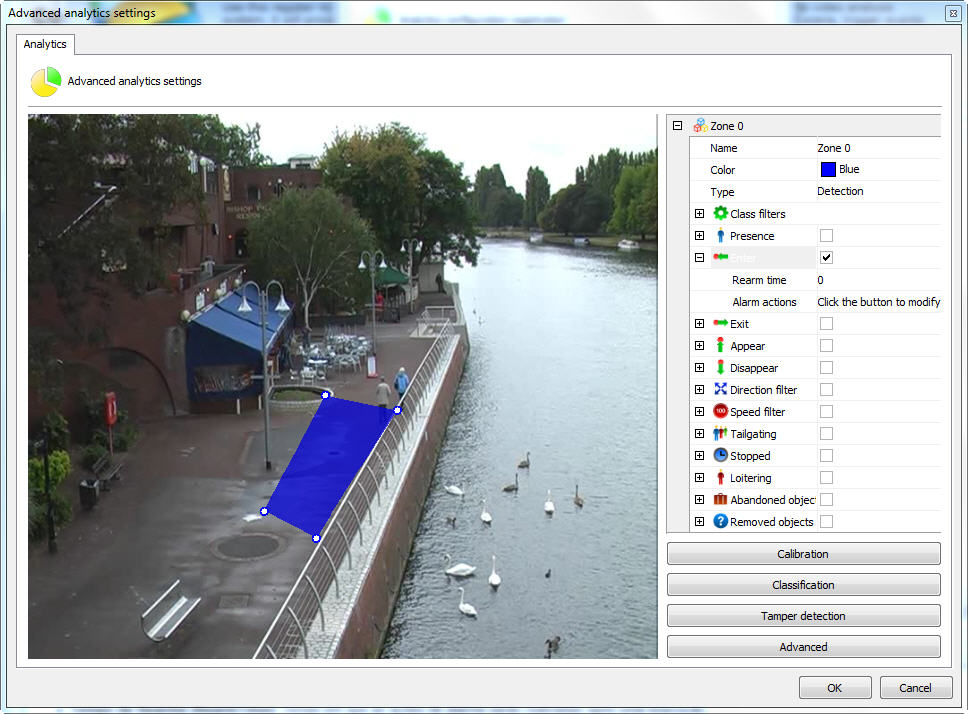
With the zone selected, select the Enter rule. The options for this rule are as follows:
•Rearm Time: Time in which the alarm actions will be reactivated after an execution.
•Alarm Actions: Click on the alarm actions line and then on the button with 3 dots as shown in the figure below:
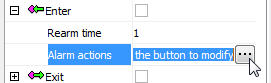
On the alarms screen, configure the desired actions when the analytics trigger events. To learn more about alarm actions see chapter How to configure alarm actions.