Camera's output actions are configured in the form of a script, that is, a set of parameters that are executed in the order defined by the user.
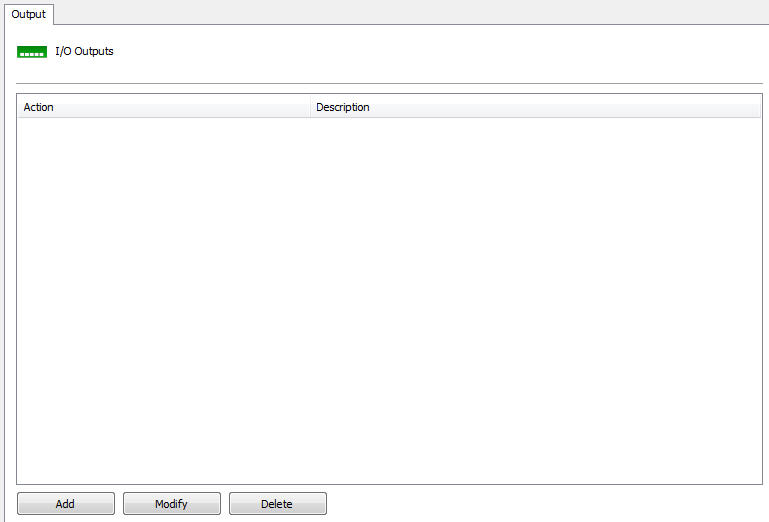
To add an exit action, click Add. To change an exit action, click Modify. To delete an exit action, click Delete. All these buttons refer to output actions, located right below their list.
Clicking on add, the following screen will be displayed:

•Action name: Enter the name of the output action
•Description for this action: Enter the description for this output action.
•Output Script: Displays the list of parameters that will be executed in this action. The figure above illustrates the triggering of a siren as follows:
1.Turn on the siren
2.Keeps the siren on for 2 seconds (2000 ms)
3.Turn off the siren
You can move items in the list using the up and down arrow buttons located on the right side of the action list.
To add an output action click Add. To change or delete click on the corresponding button.
When clicking Add the following screen will be displayed:

The available actions are:
•Activate: Ativa uma porta de saída do dispositivo.
•Pause: Waits X milliseconds to trigger the next action in the script.
•Deactivate: Disables a device output port.
•Invert: Inverts the state of a device port.
On this screen select the action and the action parameters such as which port it will act on.