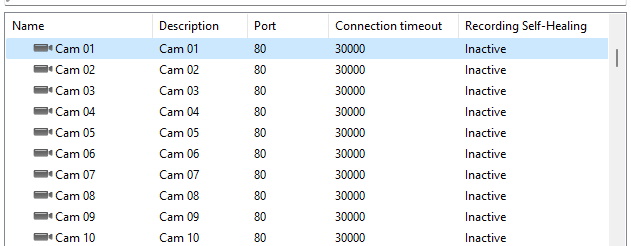The system enables easy registration for multi-channel devices such as: DVRs, NVRs, Video Servers, Cameras with multi-lenses, etc.
This option allows all channels on a device to be registered at once.
To access this option, simply click on the arrow available next to the Add button as shown in the image below:
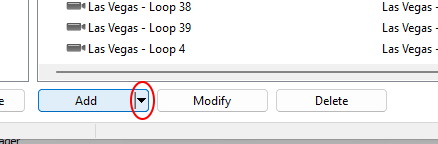
The options for supported devices that can be registered will be shown as in the image below:

Select the option compatible with the equipment you want to register, for example, DVR.
After selecting the device type, the system will filter the list of models containing only the selected device type:

On this screen, the basic information of the equipment must be filled in, as already discussed in the General topic of camera registration
After filling in the data, click on the Channels option located in the side menu as shown below:

The following screen will be displayed:
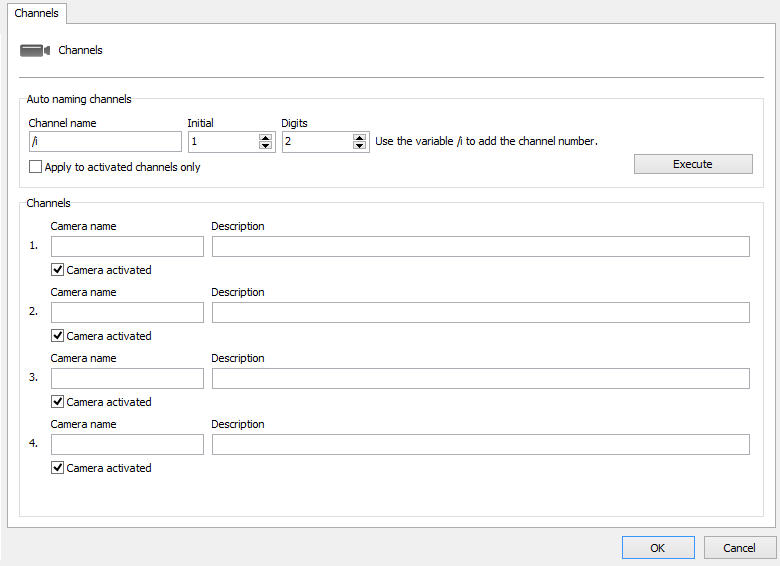
The following options will be available:
Automatically Name Channels: Allows a naming pattern to be applied to all channels on the device.
•Channel Name: Desired name for the channel. Use the /i shortcut in the text to be replaced by the channel number.
•Initial: Initial number that will be applied to channels.
•Digits: Number of Digits that will be applied in the nomination.
•Apply only to activated channels: Applies the naming sequence only to channels activated at the bottom of the screen.
•Execute: Applies the naming pattern to all channels.
Example: To register a DVR with the naming pattern: Cam 01, Cam 02, Cam 3, etc., we must perform the following configuration:
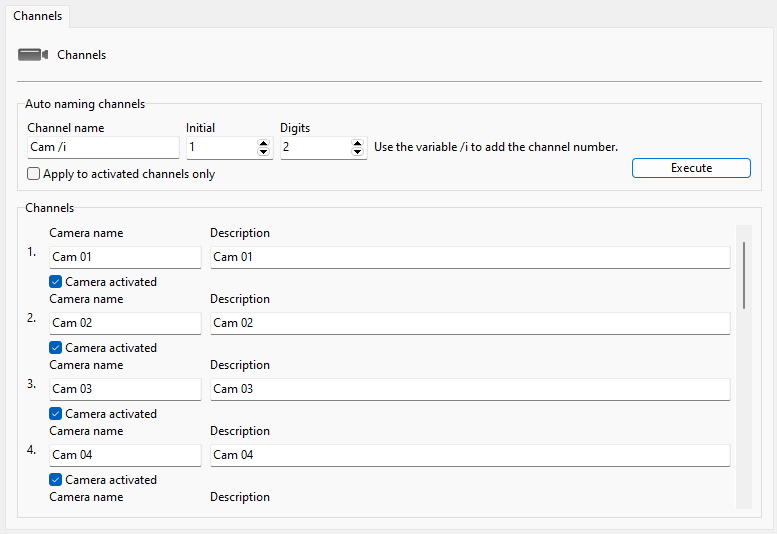
In the Channels area it is possible to check/modify the appointment applied. It is important to remember that each channel will be registered as an independent device, thus consuming 1 recording license per registration.
|
|---|
The device name cannot be changed after registration. |
Recording folders will be created with the chosen names for the channels within the chosen root folder.
To complete the registration, simply click OK and all channels on the device will be included simultaneously.