The last step is to register the cameras on the VMS server.
On the recording server, open the camera register and click Add. If you have any questions about registering cameras, see the chapter How to add a camera.

1.Enter the Name and Description that identifies your mobile device.
2.Under Manufacturer, choose Digifort.
3.Under Camera model, choose Mobile Camera Pro.
4.Under Camera address, choose the IP address of your Mobile Camera Server. See Configuring the Mobile Camera server.
5.If you haven't changed it, the default port for communication with the Mobile Camera Server is 8651.
6.Choose a directory for recording.
Now click on Media Profiles and double-click on the Recording profile:
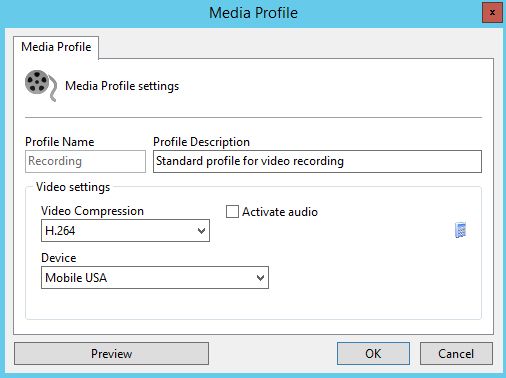
1.The transmission supported by Mobile Camera Pro is H.264. Select H.264 compression
2.In the Device option, choose the device registered on the Mobile Camera Server that identifies the mobile device you want to register.
Click Preview to see the image being transmitted:
