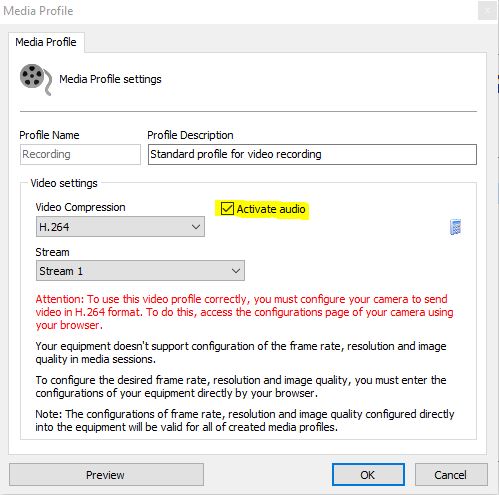If your camera supports audio, you can select the "Activate audio" option so that the system requests audio for the desired profile.
You can enable audio in different media profiles, allowing you, for example, to enable audio only for live viewing (by selecting audio in the live viewing profile and deselecting it in the video recording profile), or configuring audio for recording only (in the video recording profile).