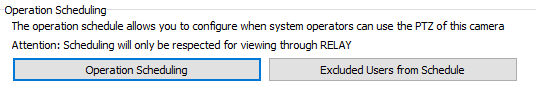
The Operation Scheduling allows configuring when system operators will be able to use the PTZ of this camera.
•Operation Scheduling: Opens a basic calendar menu, so that the PTZ usage days and times can be defined:
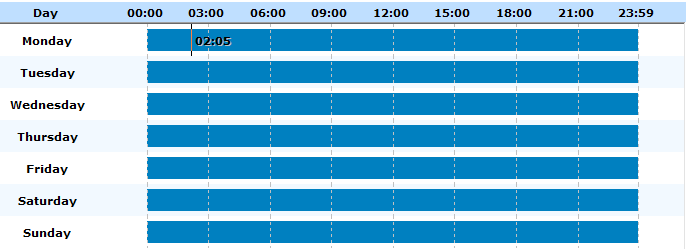
•Exclusion of Users from the Schedule: Allows the system administrator to define users or groups to exclude from the schedule, in this case, create exceptions:
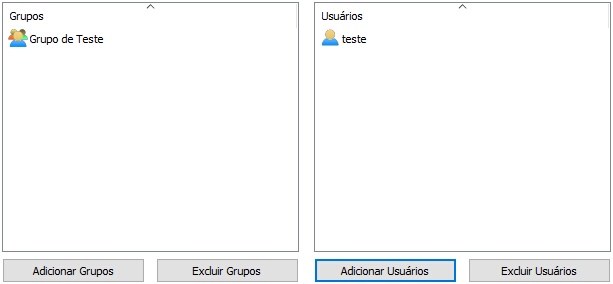
|
|---|
To use Operation Scheduling, the camera must be configured to view via the Relay Server. |