This action will call camera presets when the event occurs. To learn what presets are, see How to set up Control Presets.
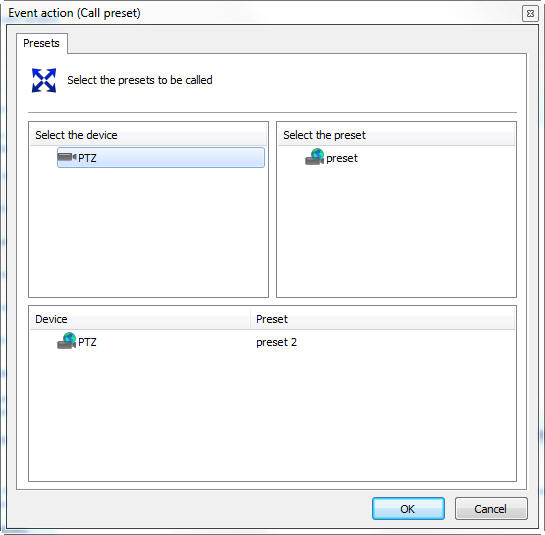
On this screen, select the desired camera, then select the preset you want to activate and then drag it to the list below, as shown in the figure above.
You can choose presets for several cameras and the system will position all cameras simultaneously, but you must select only 1 preset per camera.