•Show cameras title bars: Shows a black bar where the camera information will be positioned at the top of the image.
•Show name on camera titles: Displays the camera name at the top of the image.
•Show description on camera titles: Displays the camera description at the top of the image.
•Show date on camera titles: Displays the current date at the top of the image.
•Show time on camera titles: Displays the current time at the top of the image.
•Fonts: Option to change the font in which the camera descriptions will be displayed.
With options active |
With no options active |
|
|
•Display reconnection message: When communication with the camera fails for any reason, if this option is enabled, the Surveillance Client will show a reconnection message:
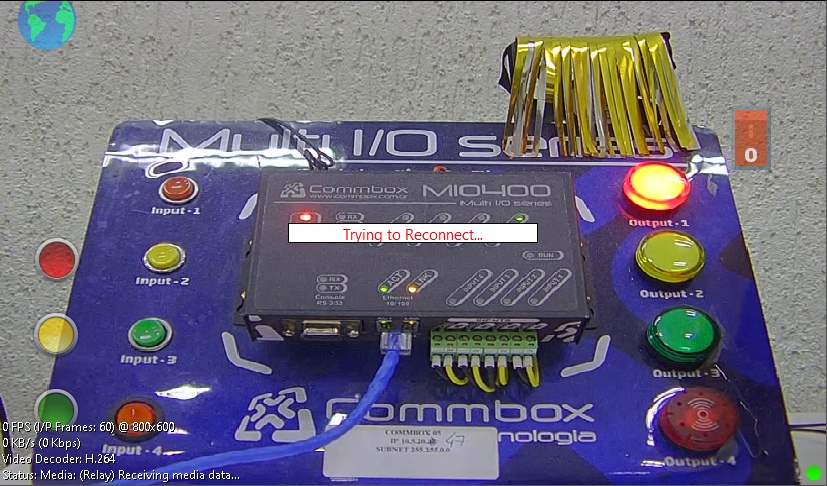
•View recording controls: Displays local recording controls, allowing the operator to record images from the desired cameras at the monitoring station itself for later playback. To learn how to perform local recordings, see the chapter Local Recordings.

•Stop transmission of superimposed cameras in full screen: Cameras can overlap when the user selects a camera in full screen (by double-clicking). In this case, all the cameras that are below (not being displayed) continue to transmit and decode, but by activating this option, the stream of these superimposed cameras will be disabled, saving bandwidth and CPU resources.

