The system allows the operator to make recordings at his monitoring station, that is, in addition to the images being recorded on the server, they will also be recorded on the operator's computer.
To access this feature, enable recording controls in the Surveillance Client Settings.
After activating this feature, the recording controls will be displayed over the cameras image, as illustrated in the figure below:
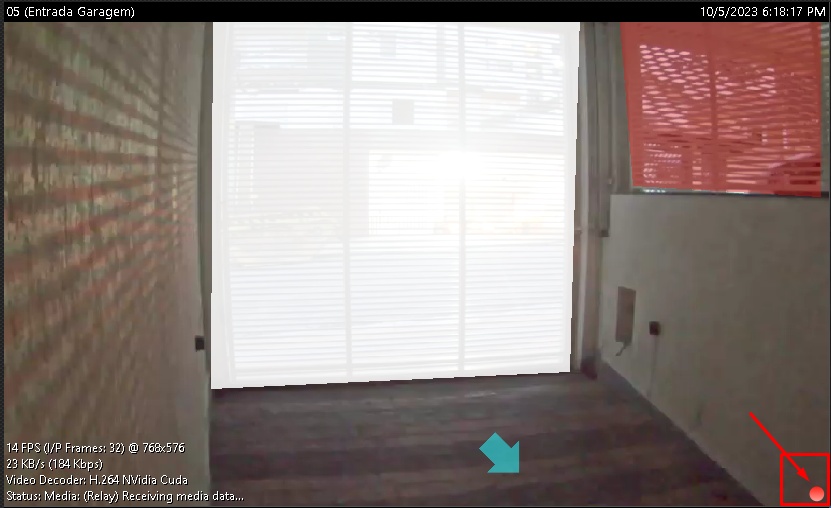
•To start camera recording at the operator's workstation, click on the recording control. Once this is done, the control will remain in a flashing state.
•To stop recording, click the recording control again.
Local recordings from this camera will be held in the Local Recording Directory. To change this directory, as well as the recording format, see the Surveillance Client Settings.
To learn how to play local videos, see the chapter on Local Video Playback.