The owner filter allows you to search the license plate records of certain owners.
To add the filter, click on Manage Filters, then click on the Owners tab.
To activate the filter, click on the checkbox to the right of the filter.
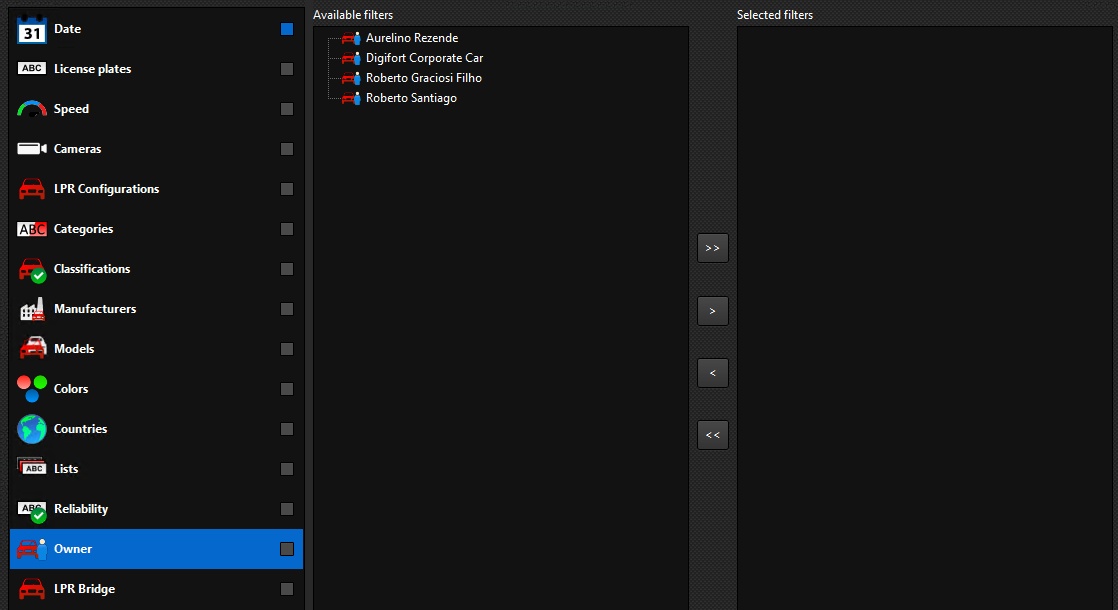
Select the owners by dragging from the left list to the right list.