The LPR Bridge filter allows you to search for license plate records according to the associated data received by the LPR Bridge module.
To add the filter, click on Manage Filters, then click on the LPR Bridge tab.
To activate the filter, simply click on the checkbox to the right of the filter.
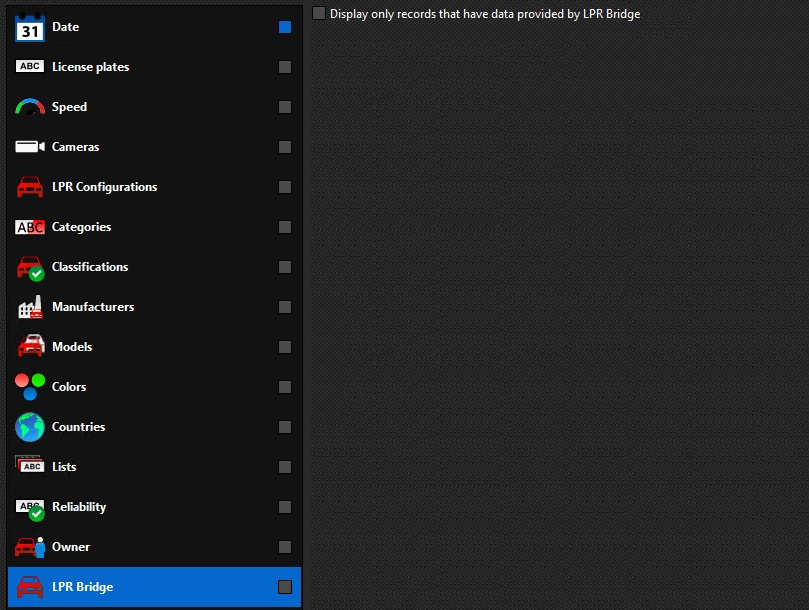
•Exclude only records with data provided by LPR Bridge: Select this option so that the search only contains records that have some data received by LPR Bridge. If no information was returned by the LPR Bridge for a particular license plate record, it will be excluded from the results.