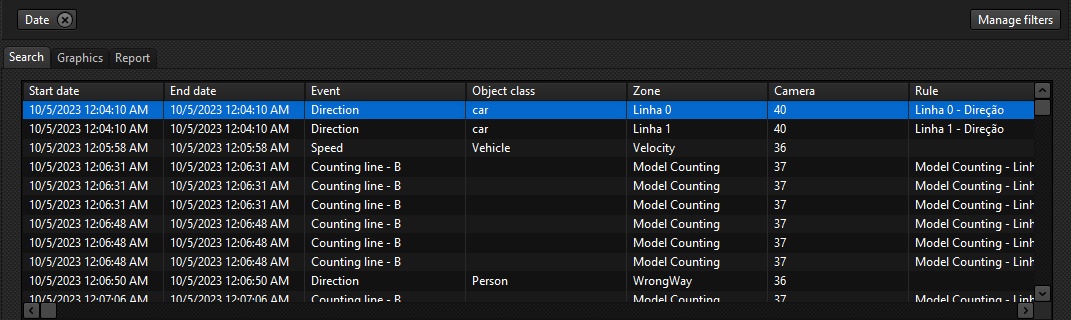Searching by date allows you to filter the records by the selected date.
To add the filter, click on Manage Filters, then click on the Date tab.
To activate the filter, click on the checkbox to the right of the filter.
You will see two options: Complete Date and Fractional Date.
The Complete Date search will filter the records found between the Start Date/Time and End Date/Time:
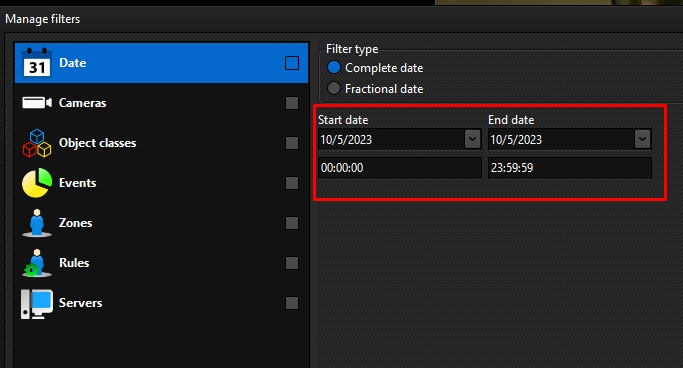
The Fractional Date search, on the other hand, allows for a greater variety of combinations, providing a powerful tool for creating customized reports. Select the Split Date field as shown in the image below:

This screen has the following functionalities:
•Day: Configuration of the start day and end day to filter the events contained between these days.
•Month: Setting the start month and end month to filter the events contained between these months.
•Year: Setting the start year and end year to filter the events contained between these years.
•Week: Setting the start week and end week to filter the events contained between these days.
•Hours: Setting the start time and end time to filter the events contained between these hours.
This search allows you to merge fields and get results like the example below:
I want to search for events between the 1st and 20th, between the months of July and December, between the years 2023 and 2024, that fit between Monday and Friday and in the times from 06:00:00 to 22:00:00.
Choose the time interval to search the records. Click OK and then on the main search screen click Search: