To search for records, click on the Records Search option as shown in the image below:
![]()
The following screen will be displayed:
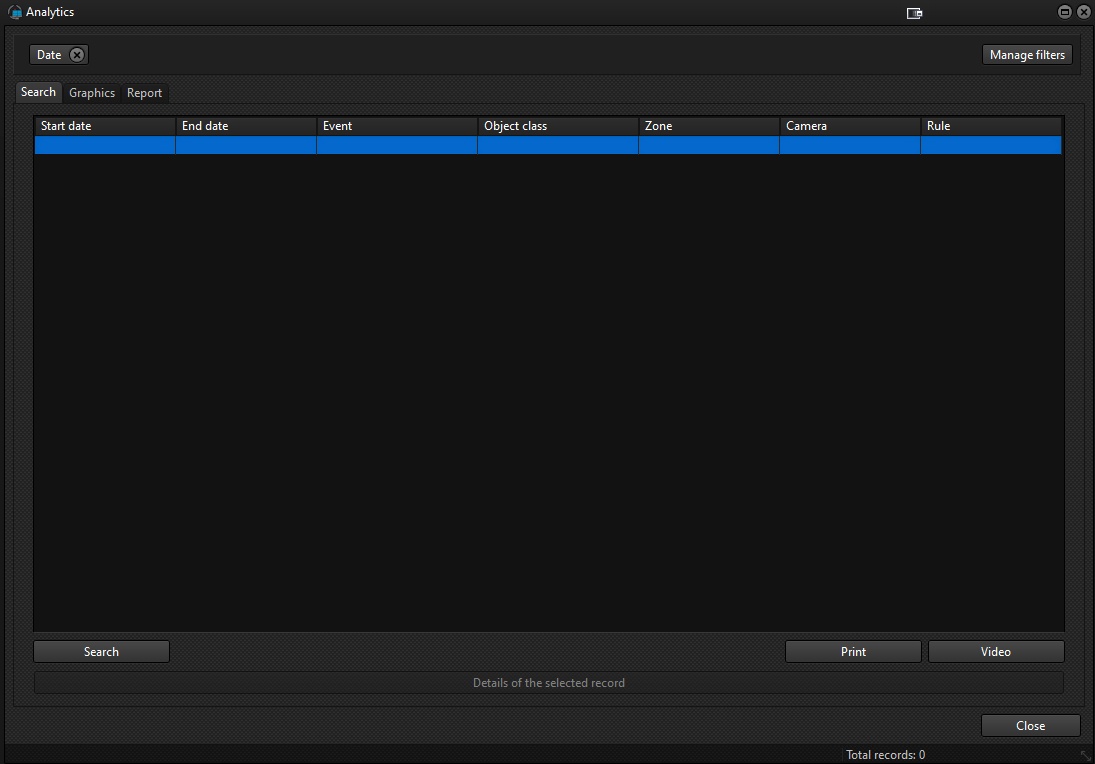
On this screen it is possible to search for records by various methods. We'll look at each of them in the following chapters
When the Search key is pressed, the system will query the records according to the filters selected in the filter bar:

Every analytics event starts and ends at a certain date and time, so you can see the recording of the exact moment by clicking on the desired record and then clicking on the Video button as in the figure below:
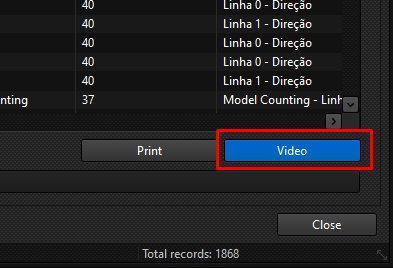
After clicking on video, the Media Player will be displayed, bringing up the video of the event.