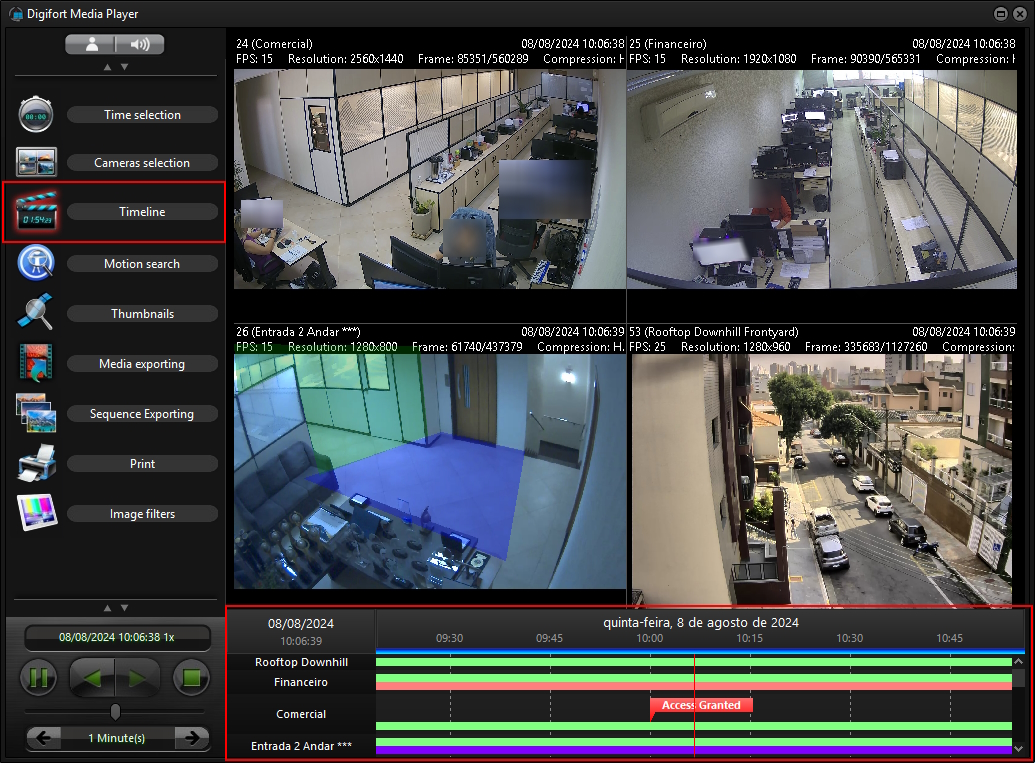
When you start media playback, the Timeline control will be displayed automatically. You can also access the Timeline from its corresponding button on the Tool Selection Bar on the left-hand side of the interface.
This is one of the Media Player's main controls, and provides a visualization of the recording timeline, displaying the recording time for each type of track (Video, Audio, Metadata), as well as lines with motion information and bookmarks. You can use this control to navigate through the entire recording period.
See the following sub-topics for the functionalities of this control.