LPR Zones can be used for more advanced concepts such as the occupancy rate of the premises monitored by the system. A zone has Entry and Exit LPR configurations. Vehicles recognized by the settings associated with entering the zone will be added within the zone, just as vehicles recognized by the zone's exit configurations will be removed from the zone.
The LPR Zone object in the Surveillance Client will display the number of vehicles within the zone, as well as the number of entries and exits for the day, average occupancy rate and the list of all vehicles currently within the zone.
The system also allows you to create Zone Groups, with the function of grouping, displaying the sum of the records of all the grouped zones.
The system also has reports and searches for zone entries and exits.
LPR Zones can be found in your object list:

Interface:
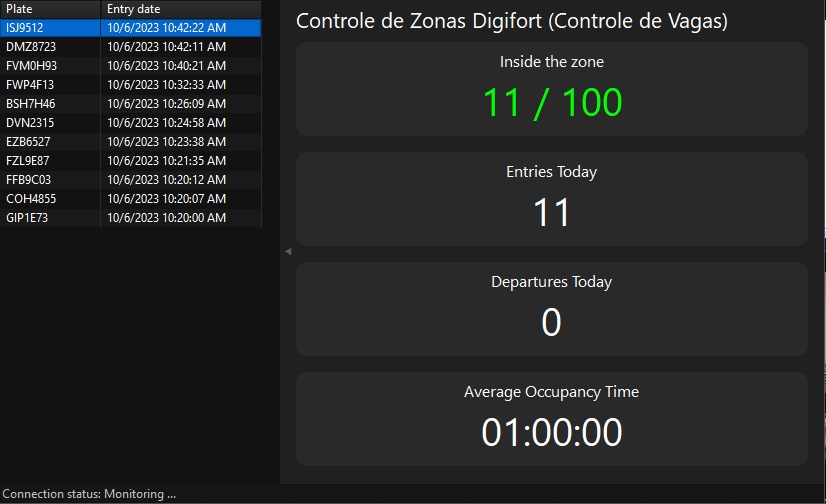
On the left-hand side of the control, the system presents a list with the license plates within the zone at the moment.
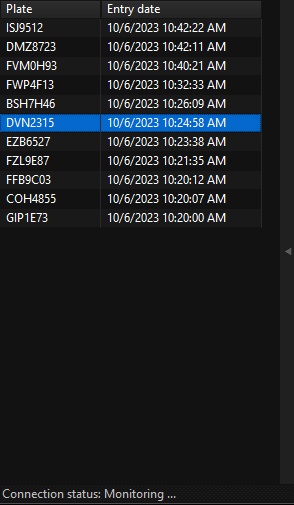
On the main panel there is a range of information:
•Inside the zone: How many license plates are inside that LPR zone (have passed through the entrance but not yet passed through the exit).
•Entries today: How many license plates were captured in the entry configurations today.
•Departures today: How many exits were captured in the exit configurations today.
•Average occupancy time: What is the average time between the entry and exit of the captured vehicles.
The item indicating the number of vehicles in the zone has programmed colors (via the Administration Client) to indicate whether the zone's capacity is being reached:

