This feature allows the operator to change the characteristics of individual camera images. To open the image filters, go to the left menu and click on the Image filters icon. The following screen will open:
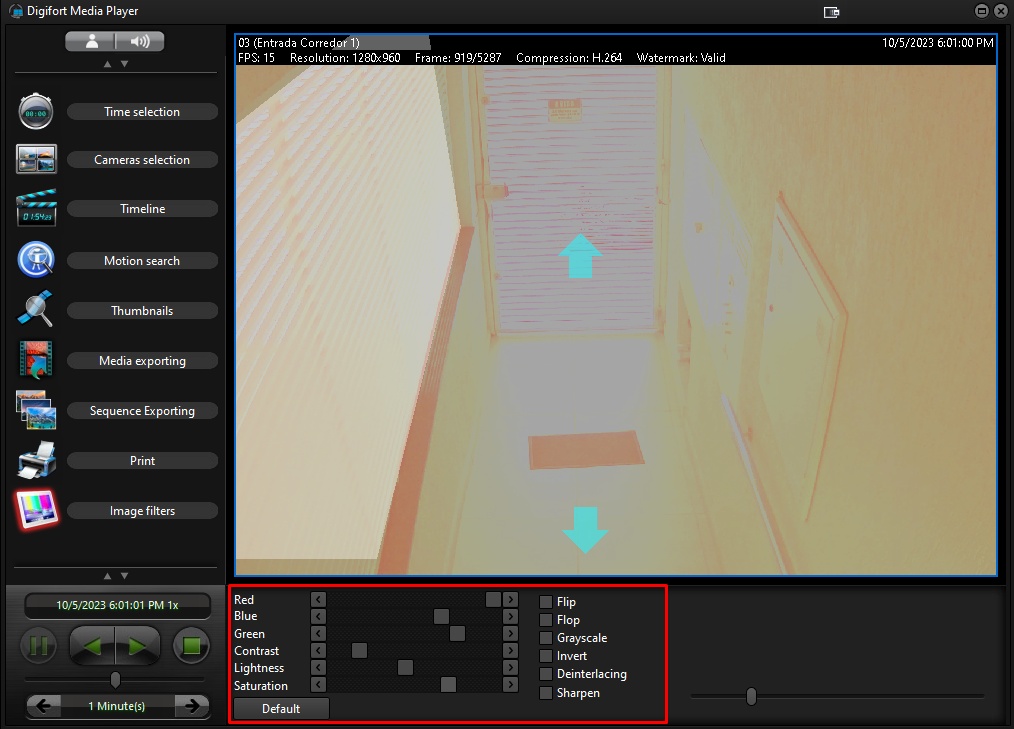
To apply the filters, select the desired camera and set the desired filters.
To learn about image filters, see the chapter How to configure image filters.