The Surveillance Client has an embedded layout editor. To access it, simply click on the buttons on its toolbar:
![]()
To add a new layout, click the "+" button.
To delete a layout, select the layout and click the "-" button. The system will ask for confirmation to remove the selected layout. The button will be disabled for the system's native layouts, as these cannot be removed.
When clicking the "+" button, the following screen will be displayed:
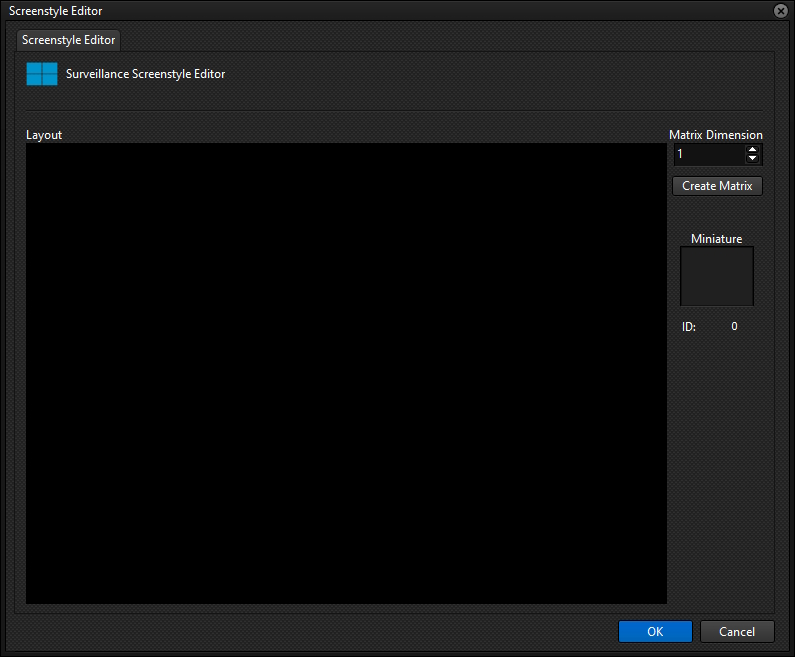
•Matrix Dimension: Choose the dimension of the matrix to be created. The value is NxN.
Select the matrix dimension and click the Create Matrix button:
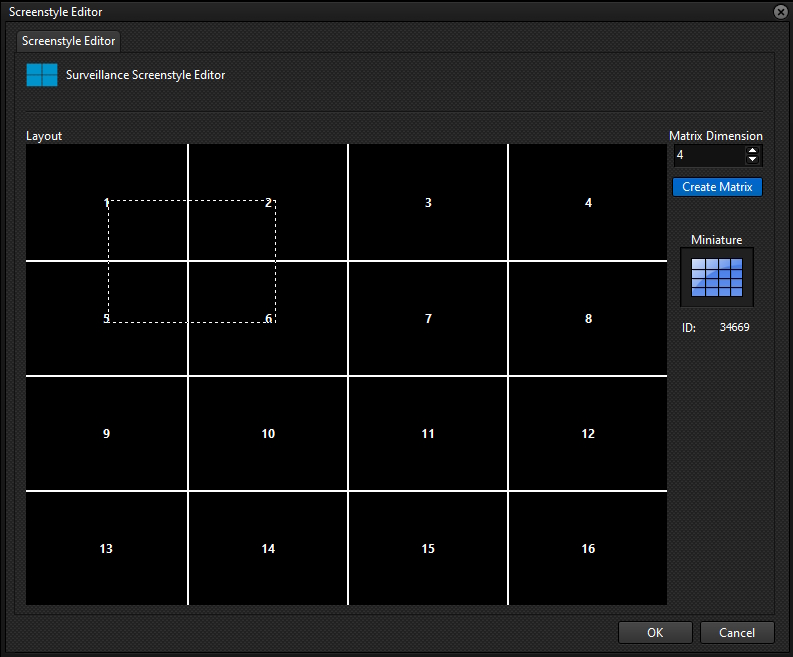
In the figure above we created a 4x4 matrix, making it possible to add 16 cameras to the screen.
After creating the matrix, it is possible to join quadrants by clicking with the left mouse button and dragging it, aiming to obtain a larger viewing area, in the example above we are joining quadrants 1, 2, 5 and 6, forming the layout presented. in the figure below:
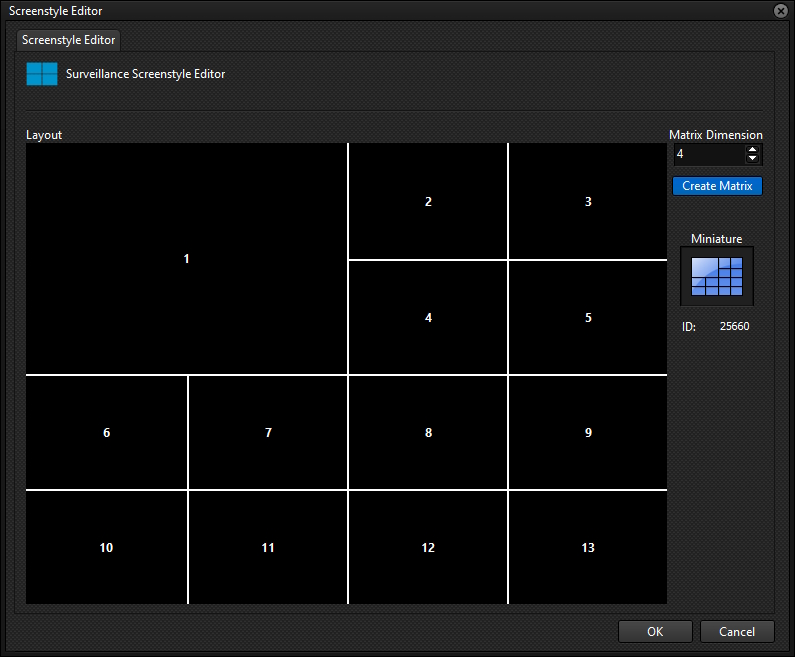
With the union of these four quadrants we obtain space for the allocation of 13 objects, one of which will be four times larger.
It is possible to join as many quadrants as necessary as long as the final area is a rectangle.
To undo a join, repeat the same process with the right mouse button.
Click the OK button to save the Layout or Cancel to cancel the operation.