By clicking on the Print button, you can generate a printable report with all the filtered records:
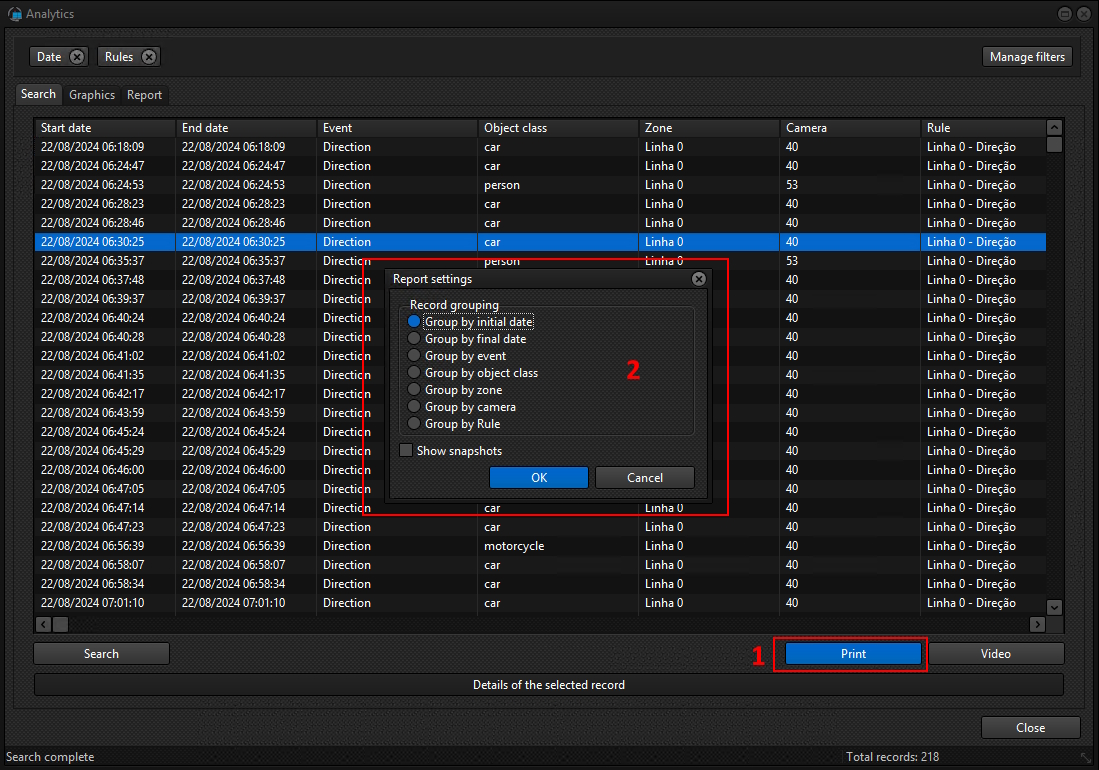
Select the type of record grouping. Records can be grouped by different options. If you want to include a small snapshot of the event (if the event exists) in the report, select the Display Snapshots option. Select the most appropriate options for your report and click OK.
Now select the format and whether you want to view only, print or export (*.pdf, or *..html) and click OK and the standard report viewer will be displayed:

The generated report will look like the image below:
