The Surveillance Client has a powerful alarm notification system that uses Popups to notify the operator:
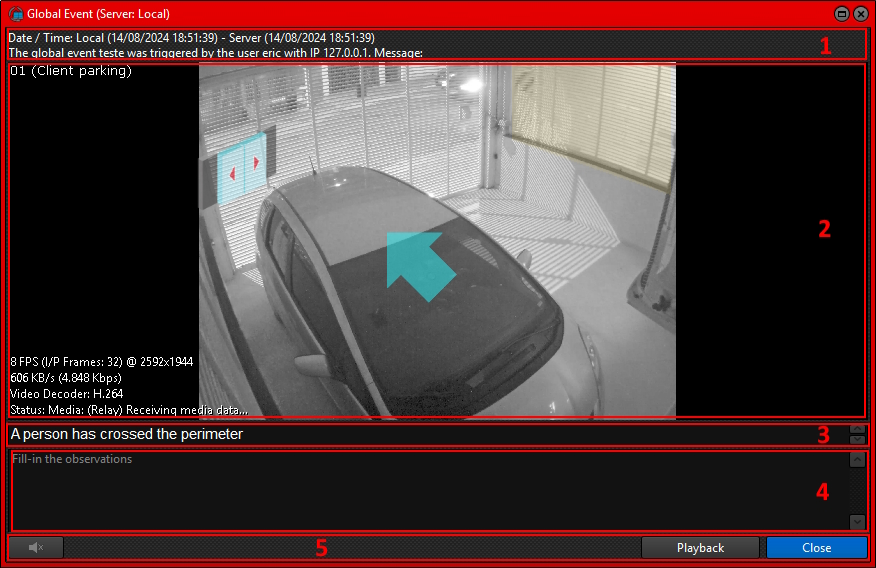
1.The header bar will bring up information about the event. It will contain
a.Local date and time of the event (Time of the monitoring station).
b.Server date and time (Server time).
c.Descriptive message, indicating the type of event that occurred
d.Customized message (only provided via API for Global Events).
2.Object panel. This control will display the cameras or objects associated with the event.
3.Custom message, created from the Administration Client. It usually contains instructions for the operator. This panel will auto-resize according to the size of the text.
4.Panel where the operator can write a response to the event, which will be stored in the event database.
5.Controls panel.
a.Mute: Silences the alarm sound.
b.Play: Plays the event video
c.Close: Closes the alarm screen.
The system has great flexibility in configuring actions (in the Administration Client), and depending on the actions selected for the event, some panels will not be displayed in the alarm popup. For example, an alarm may only contain a descriptive message, with no cameras or operator response panel:
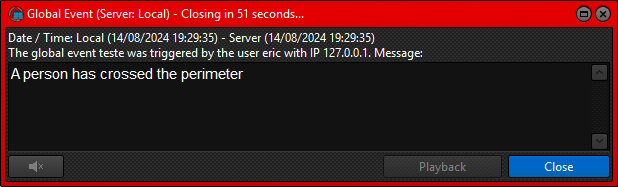
Alarm windows, by default, will not open again if the same event occurs again while the window is already open, however, when the event is configured to request written confirmation from the operator, a new alarm window will open, thus forcing the operator to confirm all events in writing.
If the alarm has a sound action, the system will play the alarm sound and will also display an icon in the left-hand corner of the Control Panel to mute the alarm sound in progress. This icon is only available while an alarm sound is playing.
The system allows extensive configuration of the behavior of the alarm windows, as well as automatic arrangement of the windows on the monitor, automatic closing of windows, custom positioning, window border color, among others. To learn about all the options for customizing the alarm experience, see the Surveillance Client Alarms Configuration topic.