System Users and Groups will be listed automatically and may have 5 rights:
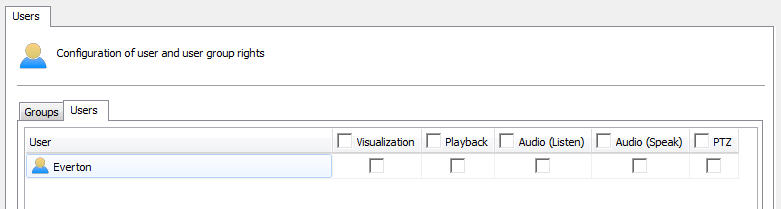
•View: Check this option if this user or group will be able to see the camera in live mode in the surveillance client.
•Playback: Check this option if the user or group can view the recorded images.
•Audio (Listen): Check this option if the user or group will be able to hear the audio captured by the camera.
•Audio (Speak): Check this option if the user or group will be able to speak through the camera speaker.
•PTZ: Check this option if the user or group will have PTZ control over the camera.