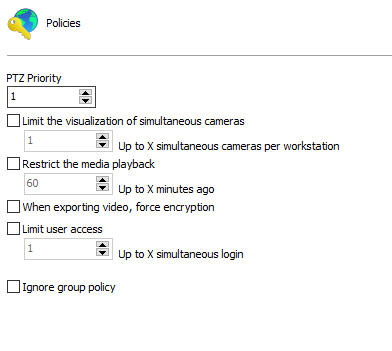
This screen allows the following settings:
•PTZ Priority: This option aims to prioritize a user in locking camera PTZ controls for exclusive use. The priority with value 1 is the highest of all, therefore, no user with equal or lower priority will be able to unlock the PTZ while that user is using it. Now let's imagine a user with priority 3, this user will lose control of the PTZ to the one who has a higher priority, in this case 1 or 2, but no user at the same or lower level (3,4,5,6...) will be able to take PTZ control while using it. To learn more, see the PTZ Lock topic.
•Limit the visualization of simultaneous cameras: Restricts the number of cameras that the user can visualize simultaneously in the Surveillance Client.
•Restrict the media playback: Limits the user to only playback X configurable seconds of video prior to the current server date.
•Force export with encryption: Allows you to force encryption on all video exports. This option can be configured per user or user group. For more information about export with encryption, see the Surveillance Client manual. When this option is active, only the native export format will be available to the operator.
•Limit user access: Limits the number of simultaneous logins for this user through Desktop clients.
•Ignore group policies: The user with this option checked will not have a user group policy overridden by that of his user.