The Linked Maps tab allows you to select which maps will have this object associated with it, that is, this object will only be displayed on the maps selected in this list:
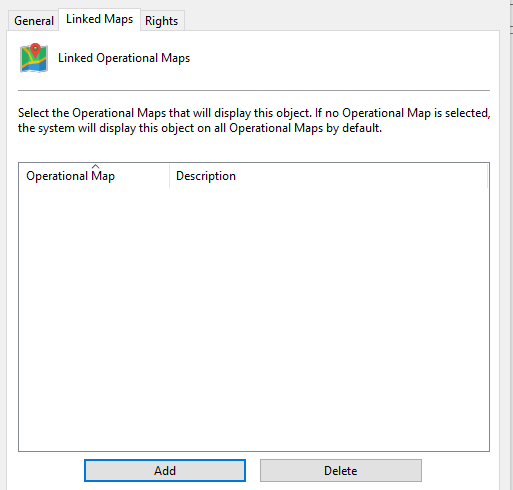
Click Add to select maps and Delete to delete links to operational maps.
|
<< Click to Display Table of Contents >> Navigation: Operational Map > Custom Objects > Linked Operational Maps |
The Linked Maps tab allows you to select which maps will have this object associated with it, that is, this object will only be displayed on the maps selected in this list:
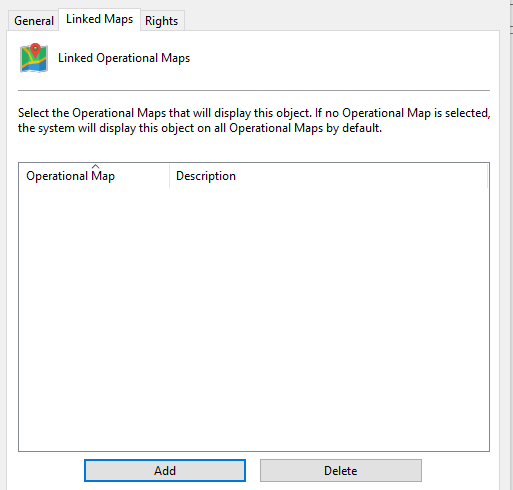
Click Add to select maps and Delete to delete links to operational maps.