To access the server settings, click on Settings as in the image below:
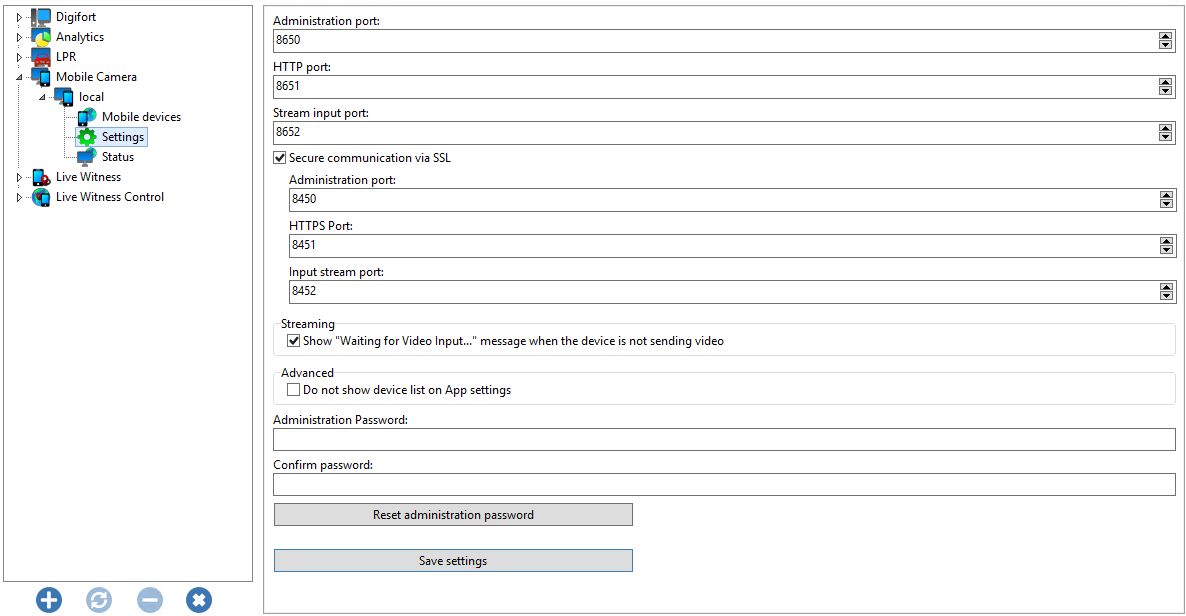
•Admin Port: Port used by the system to configure the Mobile Camera server.
•HTTP Port: HTTP port used for communication. The Mobile Camera app must be able to access this port.
•Stream Input Port: Port used to receive the video stream. The Mobile Camera app must be able to access this port.
•Secure communication via SSL: Activates secure communication via SSL / TLS channel for video transmission.
oAdministration port: Secure port used by the system to configure the Mobile Camera server.
oHTTPS Port: HTTPS port used for communication. The Mobile Camera app must be able to access this port.
oStream Incoming Port: Secure port used to receive the video stream. The Mobile Camera app must be able to access this port.
•Display message "Waiting for incoming video...": With this option activated, when the camera is not sending video, Mobile Camera will generate a periodic video stream, with the message "Waiting for incoming video..." to be displayed in the Surveillance Client, thus informing the system operator that the video is not yet being transmitted.
•Not displaying the list of devices in the app configuration: The Mobile Camera app will list all the devices registered on the Mobile Camera server, which may not be desirable in some cases. Check this option to not display the device list in the app. In this case, the app operator will need to specify the device name manually.
•Administration password: Administration password for the Mobile Camera server.
•Confirm password: Confirm the password for registration.
•Reset admin password: Resets the admin user's admin password (Blank).
•Save settings: Saves the changed settings.
|
|---|
The ports must be cleared on the firewall of the network and servers involved for the system to function correctly. |