Every mobile device (iOS or Android cell phone or tablet) must be identified and connected to the Mobile Camera server. To do this, you must register the device on the server and give it a unique name. In the Mobile Camera app, you must use this name in your settings, thus linking the mobile device to the Mobile Camera server.
To register the devices on the server, click on the Mobile Devices option as in the image below:
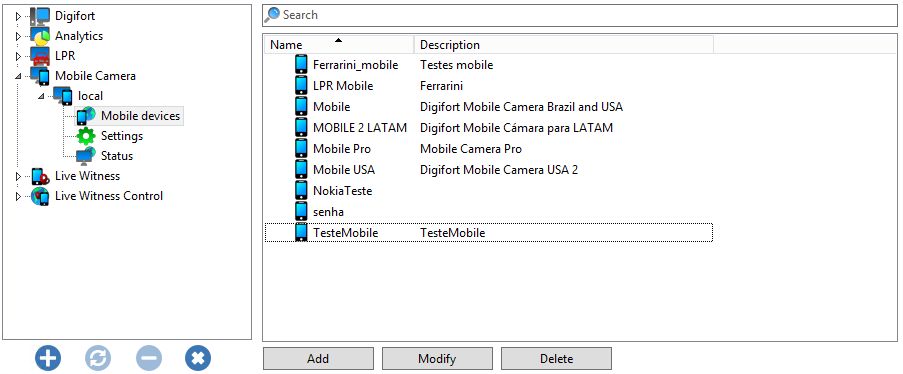
To add a mobile device ,click Add. To change or delete, select the device you want and click on the corresponding button.
The registration screen will appear:

•Name: Enter a unique identifier for this device (This name must also be used in the app installed on this device).
•Description: Enter a description for this device, for easy identification and organization in the system.
•Password: Enter a security password for this device. You must set the same password in the app. This password is required to prevent any other device from connecting to your server.
•Activate: Activates or deactivates this device.
Click OK to register the device. Repeat this process for all the desired mobile devices.