On the Viewing Rights tab you can define the list of users and user groups that will have the right to view this map in the Surveillance Client.
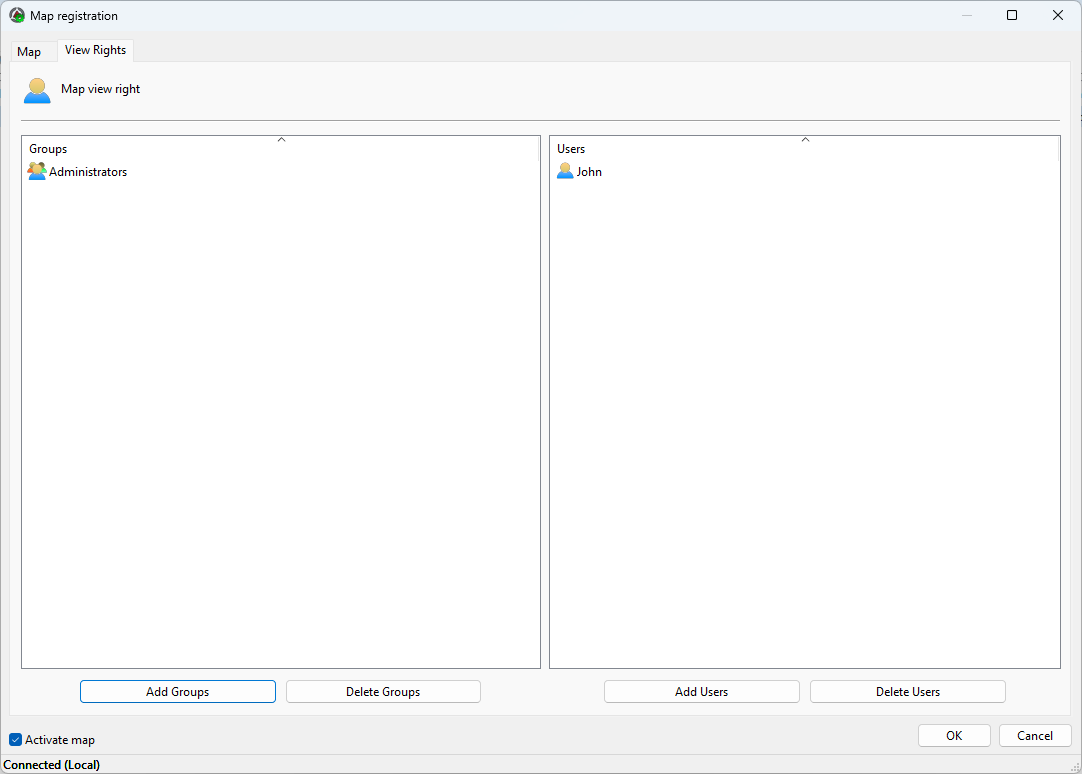
To grant access rights to the desired users/groups, simply click on Add Groups/Users and select them from the list of Groups/Users that will appear as shown in the figure.

Select the available User and click OK. The same rule applies to the group list.