Use this option to check database consistency or fix database corruption issues.
To execute this function, click on the Maintenance button indicated in the image below:

|
|---|
To perform maintenance, stop all system services. |
The following screen will be displayed:
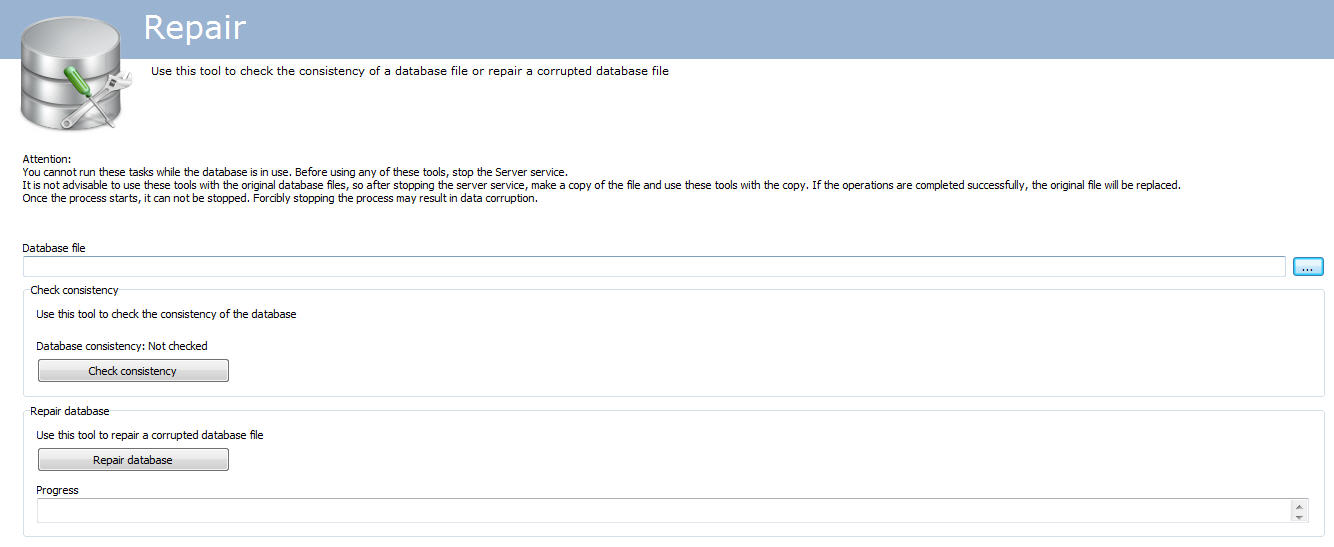
The screen has the following features:
•Database File: Select the file you want to maintain.
•Check Consistency: Click to check if your database is corrupted.
•Repair Database: Click if the database is corrupted as pointed out by the consistency test.