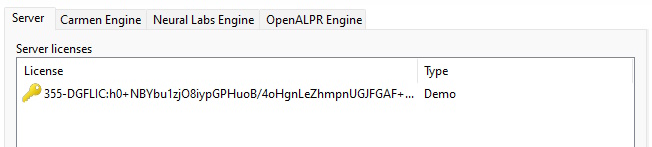As previously stated, LPR will work with 2 types of license: the Base License and Engine Licenses.
The first step to licensing LPR is to add Base Licenses. Once connected, go to licenses as shown in the figure below:
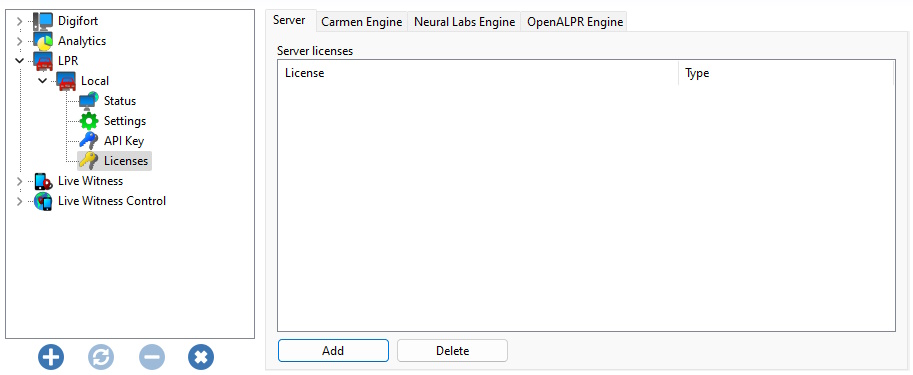
To add a license, click Add, and the following screen will be displayed:
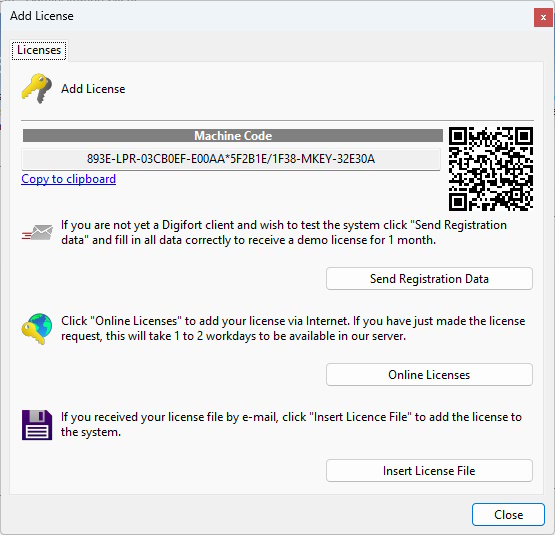
The process for adding licenses is the same as for VMS and is described in the chapter How to configure licenses.
On the online license screen, the license description should appear as LPR Server as shown in the figure below:
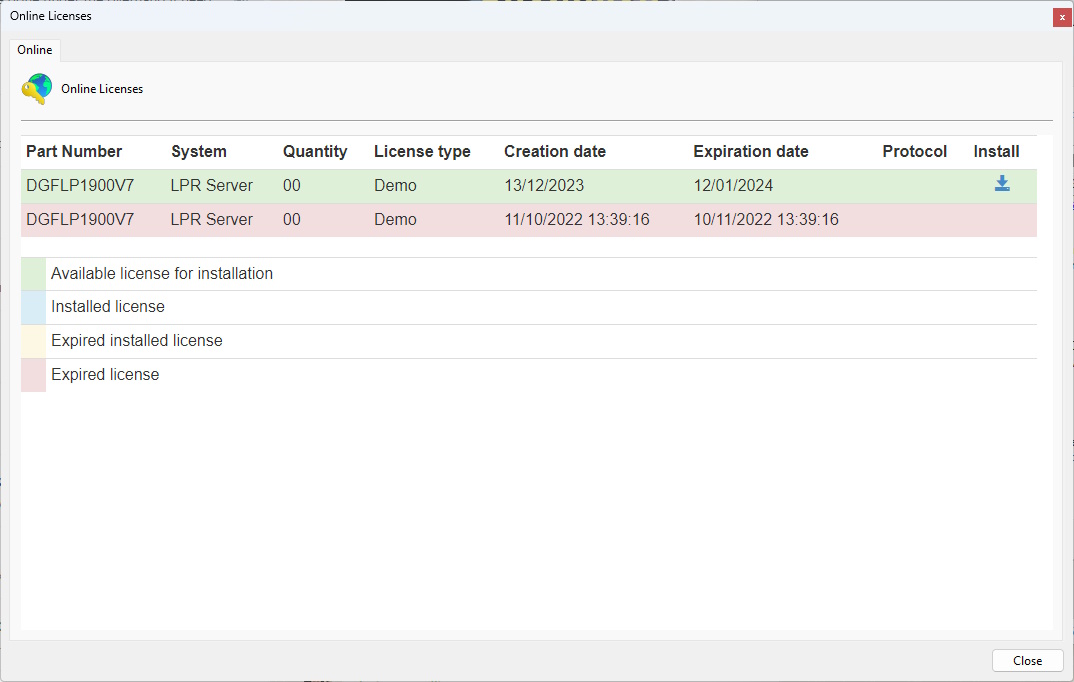
Click the button available in the install column of the corresponding license to install. After adding a license it will be available as shown in the figure below: