Displays recorded video in a loop over a predetermined period from any camera in the system on the operator's screen in the Surveillance Client in a popup. You can select multiple cameras, and if more than one camera is selected, an automatic view will be created. To learn about views see the Surveillance Client manual.
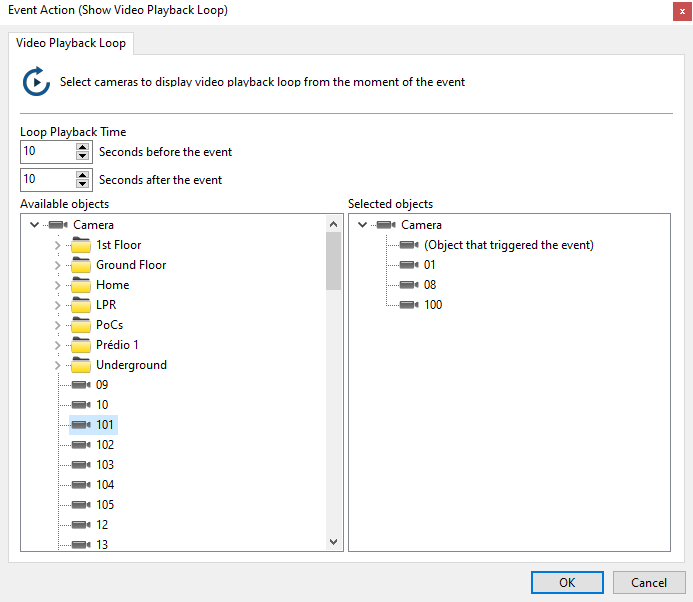
To select how much pre and post alarm recording time should be displayed, simply select in the fields on the top left side of the screen:
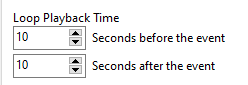
In the example above, the system will display a 20-second loop of video, from 10 seconds before the event occurs to 10 seconds after the event triggers.
To select cameras to be displayed on the operator screen, select the desired cameras from the list of available cameras and drag them to the list of selected cameras.
To remove cameras from being displayed on the operator screen, select the desired cameras from the selected cameras list and drag them to the available cameras list.