Sends a notification email to an alert group when an event occurs.
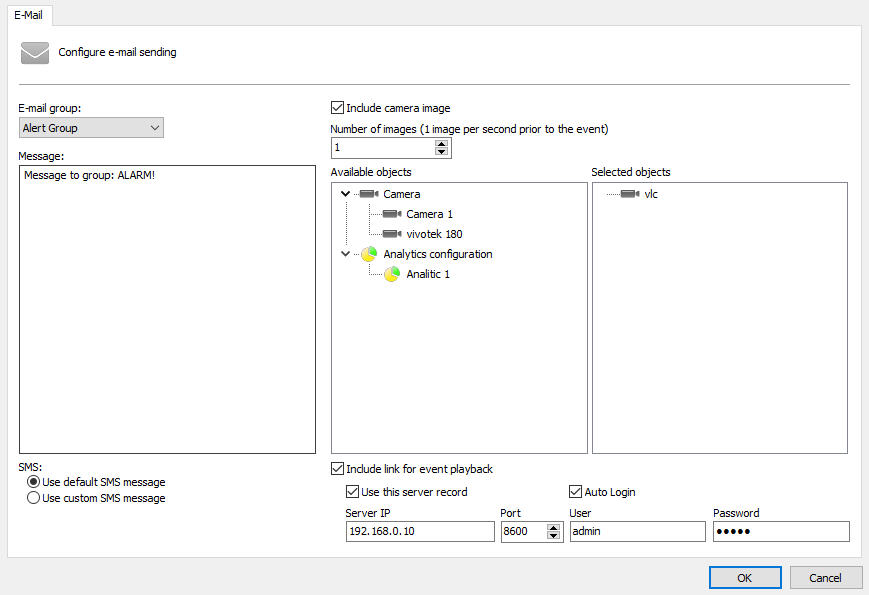
•Alert group: Select the alert group that will receive event notification via email.
•Message: Configure the message that will be sent in the body of the email.
•Include images from cameras: It is possible that in any event, an image from one or more Cameras/Analytics is attached to the email sent. Just drag the desired object to the Selected Objects list. In the case of analytics, the image will be rendered along with the metadata. See the chapter Metadata.
•Number of Images: Allows you to attach multiple images of an event when sending emails. The interval between the number of images will be 1 second.
•Include link for Playback of the event: It is possible to attach a script file that, when executed, will open the Surveillance Client and reproduce the video of the cameras whose images were selected to be sent in the e-mail. This feature will only work with the Desktop Surveillance Client. If the email is opened on a mobile device such as Apple or Android, the script file will not work
•Use this server record: Fill in the server data where the camera image that will be attached to the email is located. With this option, when running the email script, the Surveillance Client will automatically connect with the pre-configured data for this option. If this option is not checked, after the script is activated, the playback will only be opened after the user connects to the correct server.
•Use standard SMS message: If the contact the system is sending the email to is configured as an SMS contact, the system will format the email to be sent with a short description to be sent via SMS via some service of Email-to-SMS. By selecting this option, the SMS message will be a standard system message and will not include the personalized message from the Message field.
•Use Standardized SMS message: With this option, when sending an SMS, the system will replace the standard short SMS text with the text entered in the Message field. Check the maximum message size with your Email-to-SMS service provider.
Alert emails that include camera footage will now include a "DeepLink" in the body of the email, where if the email is being viewed via an Android or iOS mobile device it will allow video playback of the event (When press the link) through the Mobile Client (If installed).
