In the Activity Log tab, we can search for records related to edge recording actions:
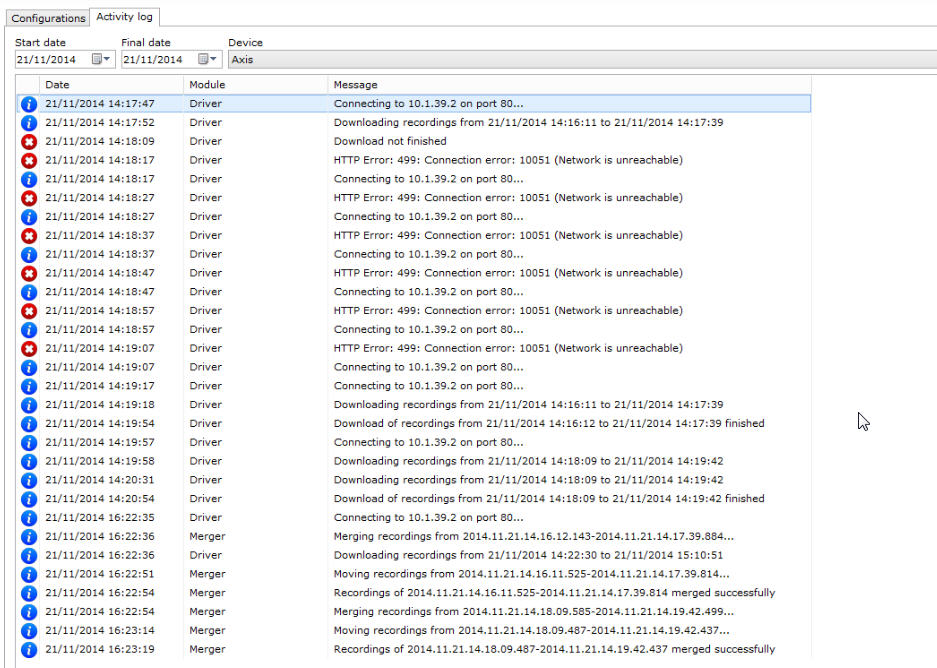
On this screen it is possible to view logs of:
•Server connections with the camera.
•Connection errors.
•Recording download process.
•Completed recording download process.
•Combining recordings started.
•Combination completed successfully.
It is possible to see the detail of a record with a double click:
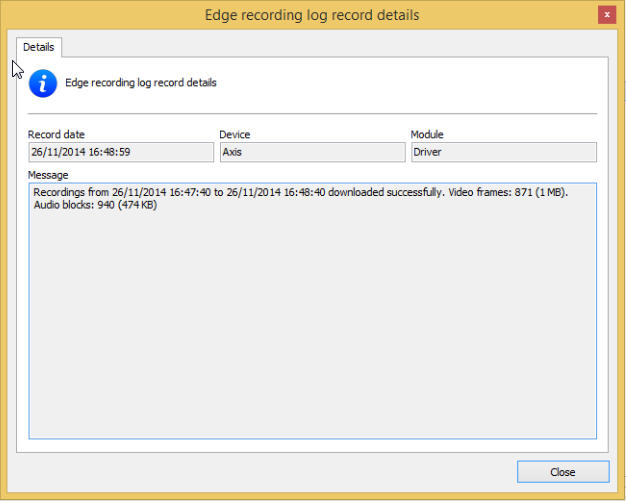
To learn more about edge recording see chapter Self-Healing