Self-Healing allows that in cases of loss of connection with the camera, the server can download the image recorded in the camera's SD / HD and then merge the downloaded images with the main recording.
To enable Self-Healing, click Activate the Recording Self-Healing System
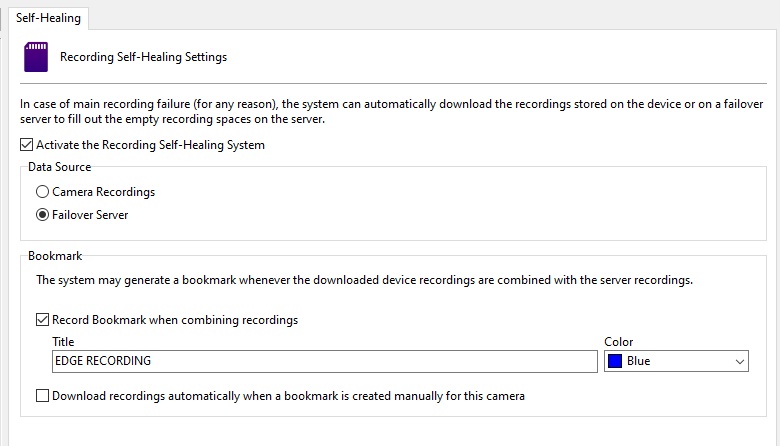
The system allows downloading recordings from the camera's SD/HD or a failover server
•Camera Recordings: Select this option to configure the system to download recordings directly from the camera's SD Card/HD in case of connection or environmental failure.
•Failover Server: Select this option to configure the system to download recordings from a Failover Server. In this mode, if the main server goes offline for any reason, it will download the recordings stored on the Failover Server and merge it with the main recordings when it returns to normal operation. For this option to work correctly, the copy of this camera (With the same name) on the Failover Server must be activated in the Failover event of the Failover monitor.
•Create Bookmark when combining recordings: Select this option to automatically create a bookmark when the system finishes the process of downloading and merging the videos with the main recording on the server. Create a title for the bookmark and choose a color.
The result in the Surveillance Client will be this:

•Download recordings automatically when a bookmark is manually created for this camera: Select this option to instruct the system to always download videos when a bookmark is manually created for this camera by the Surveillance Client operator. This is a feature that can be used in deployments that only have edge recording (for example using NVRs), however, in the event of an event where the operator can create a bookmark, the system can then download these most important images and maintain a copy on the main server.
|
|---|
The combination of the downloaded video with the main video from the server will only occur one hour and thirty minutes after downloading the camera file. |