To start the LPR Server service, it must first be installed, follow the steps below to correctly start the service using the Service Manager:
1.Select the LPR Server service.
2.Click Install Service, a confirmation window will be displayed to select the service architecture (32 or 64 bits), informing you that the service was installed successfully.
3.Click Start and wait while the server starts. The initialization process ends when the message “Service running...” appears in the status bar.
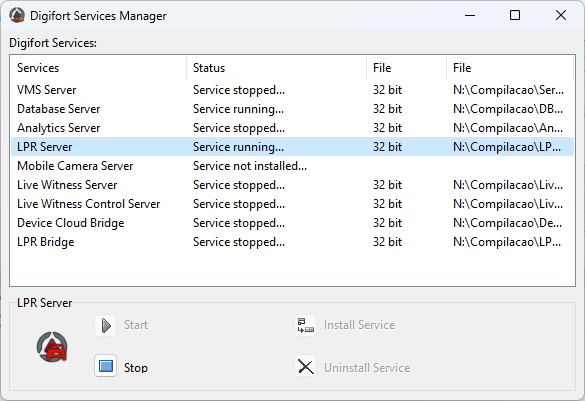
|
|---|
Some engines only work in 64bit |