Contacts are system entities who are responsible for receiving system alert emails. In other words, contacts are people registered in the system with information such as name, phone number and e-mail. And with this information, the system is able to alert them.
Contacts and contact groups are used for event action notification via email, SMS or Push Notification.
The system does not send emails or alerts to just one contact, but to groups of contacts.
To access the contact register, click on the Contacts item.
Once this is done, the contact register will be displayed on the right, as shown in the figure below:
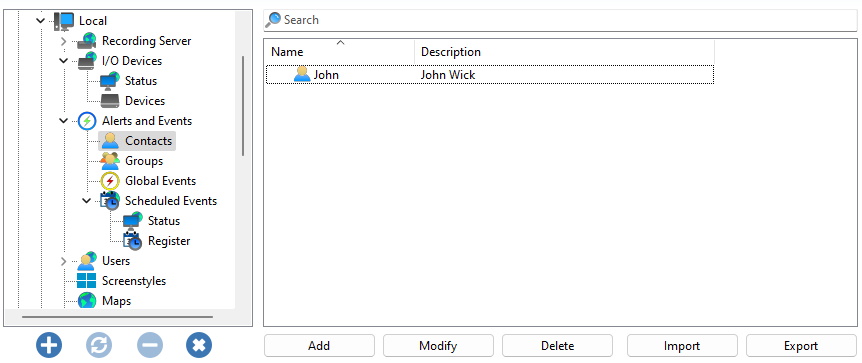
To add a contact, click on the Add button. To change a contact select it and click on the Modify button. To delete a contact, select it and click on the Delete button.