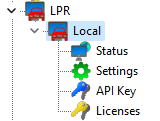After adding the server, locate it in the Settings Menu and double-click on it. Once this is done, a username and password will be required to access the server settings, as shown in the figure below:
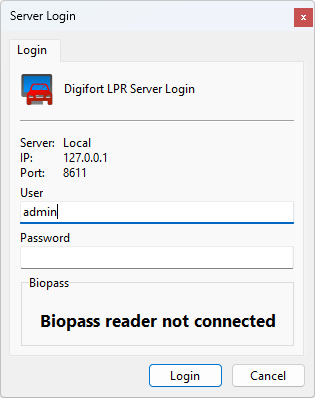
•User: Access user.
•Password: Access password.
Enter your username and password to access the server. If this is your first access to the system, enter the username admin and a blank password.
After filling in the access data, click OK. If access authentication is completed successfully, the Settings Menu will expand, showing the available settings for the server, as illustrated in the figure below: