To add unauthorized IPs, click on the Unauthorized IPs tab and then click Add, opening the screen below:
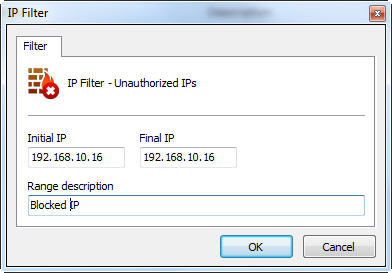
•Initial IP: Initial IP of the range to be configured.
•Final IP: Final IP of the range to be configured.
•Range Description: Identification name of the range to be configured.