The system allows motion detection on the server to be temporarily disabled if the camera's PTZ is being used or when changing presets. This option should bring greater performance to the server that is processing the images during PTZ control or can also be used to not generate recording records or events during preset changes (where there will always be movement).
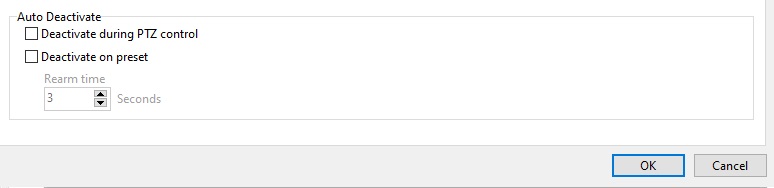
•Disable during PTZ control: Disable motion detection during PTZ control.
•Disable on Preset: Disables motion detection when a preset is activated.
•Rearm Time: Configure the time to rearm the motion detection after being disabled by the previous options. In the case of PTZ use, the rearm will be counted from the moment the PTZ stops being used. As for the preset option, the time will count from the moment the preset command is sent.