The Video Synopsis module is used to investigate recordings through video synopses and video intelligence. This screen allows you to configure integration with the Video Synopsis module.
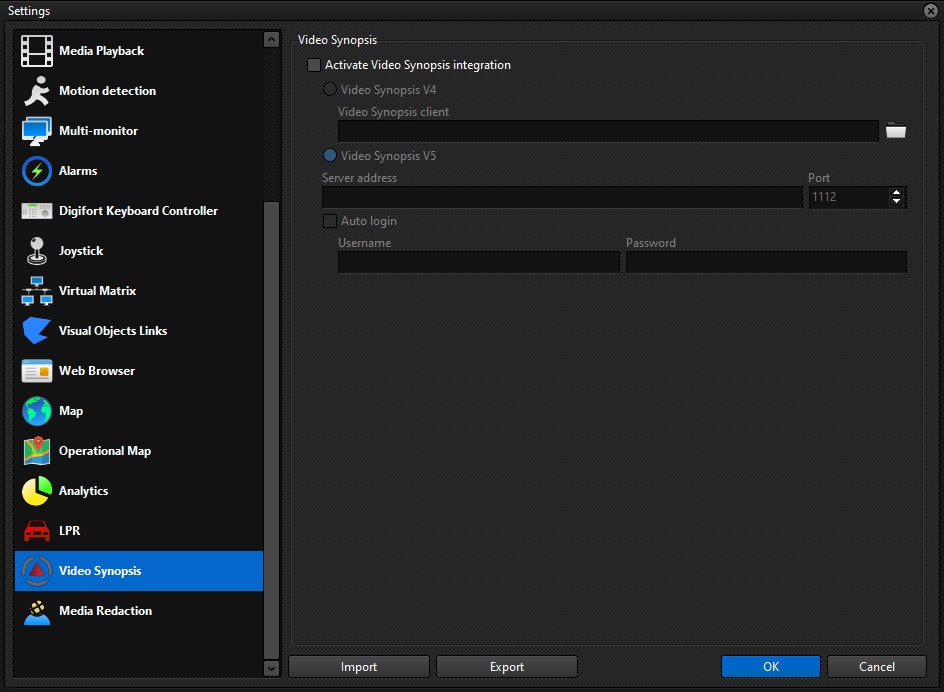
•Activate Video Synopsis integration: Enables integration with Video Synopsis.
•Video Synopsys V4: Select this option to integrate with version 4 of Video Synopsis.
oVideo Synopsis Client: Select the folder where the Video Synopsis Client was installed.
•Video Synopsis V5: Select this option to integrate with version 5 of Video Synopsis.
oServer address: Enter the Video Synopsis server address.
oPort: Enter the server port.
oAuto Login: Activate this option for the system to automatically log in to Video Synopsis with a pre-registered username and password.
▪User: User for auto login.
▪Password: Password for auto login.