These options allow you to configure the type of plate thumbnail display in the list of recognized plates (On the left side of the LPR control).
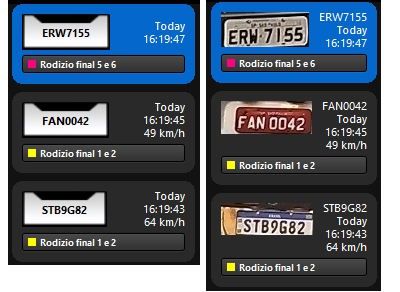
•Show system generated plate image: This option will generate a digital representation of the plate, with the recognized characters, presenting different colors for each character, depending on your reading confidence (If supported by the engine or camera).
•Show camera image crop: This option will generate a small image with the plate cut from the original image, in thumbnail form.