Audio is recorded together with the camera's video, if enabled. To choose the camera you want to listen to, simply select it on the screen, or click on the audio option as shown in the figure below:
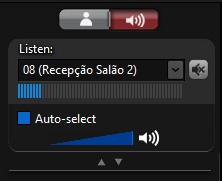
In this control you can select the camera, activate the mute option and view the volume of the recorded audio.
If the Auto-Select option is activated, when you select a camera in the video player, the camera will be automatically selected in the camera selection control to receive audio.
•Mute button: Mutes the camera's audio.
•Volume bar: Shows the volume of the incoming audio in real time.
•Volume control: Allows you to increase or decrease the audio playback volume.