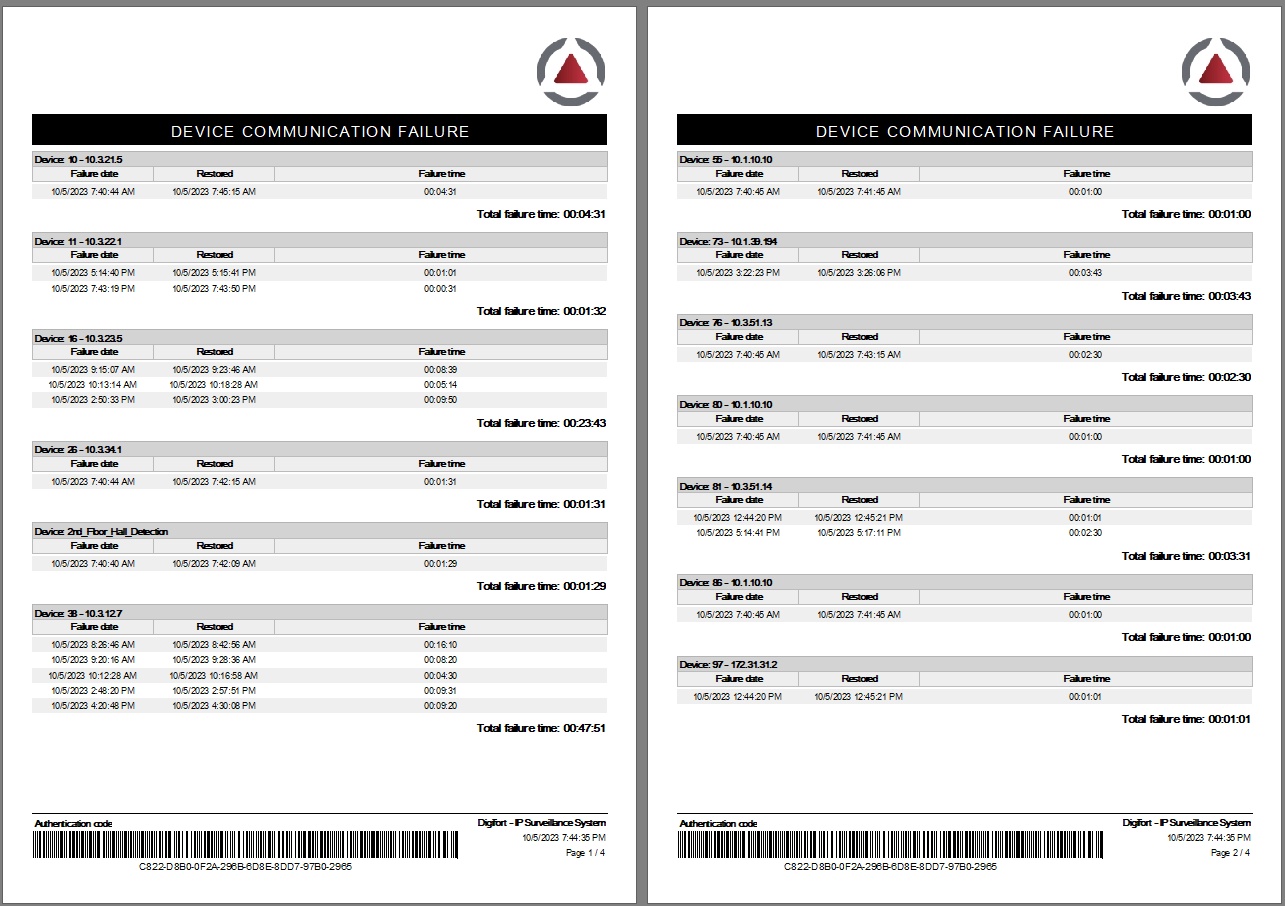The device failure report will list all communication failures and recoveries with the system's devices, also providing the total failure time for each device.
Click on the Device Failures button and the Filters screen will be displayed with reduced options. You must provide the desired filters (This report is independent of the log search).
Once you have set the filters, the system will start generating the report:

Once the search is complete, the system will provide the button to open the report. Click on Open Report to view, print or export.
![]()