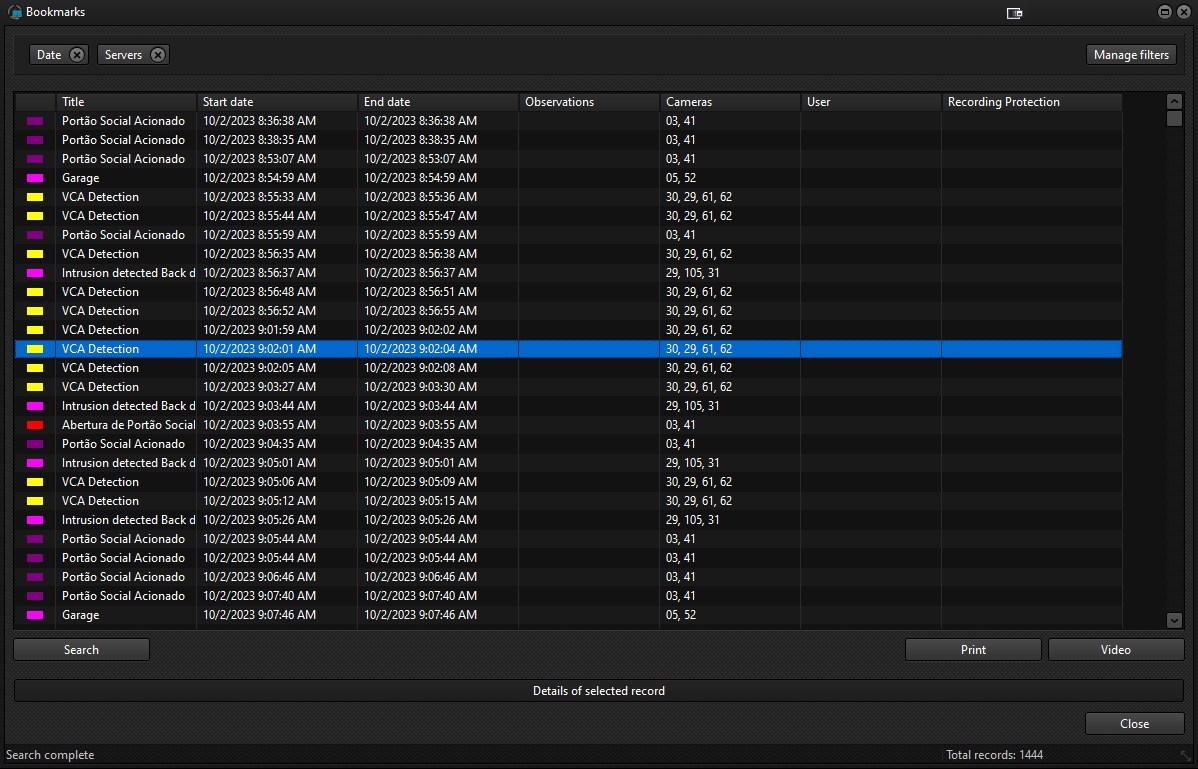The server filter allows you to filter Bookmarks saved on certain servers where they were saved.
To add the filter, click on Manage Filters, then click on the Servers tab.
To activate the filter, click on the checkbox to the right of the filter.
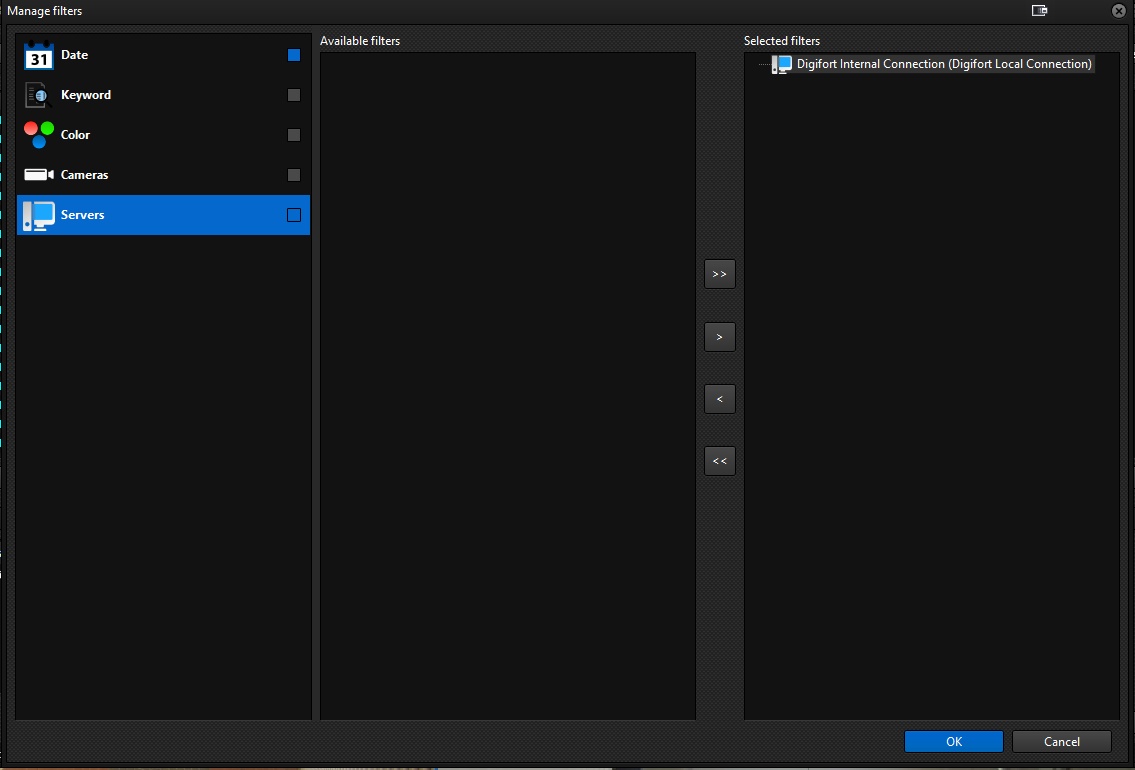
Select the desired servers by dragging from the left list to the right list, and click OK. On the main search screen, click Search: