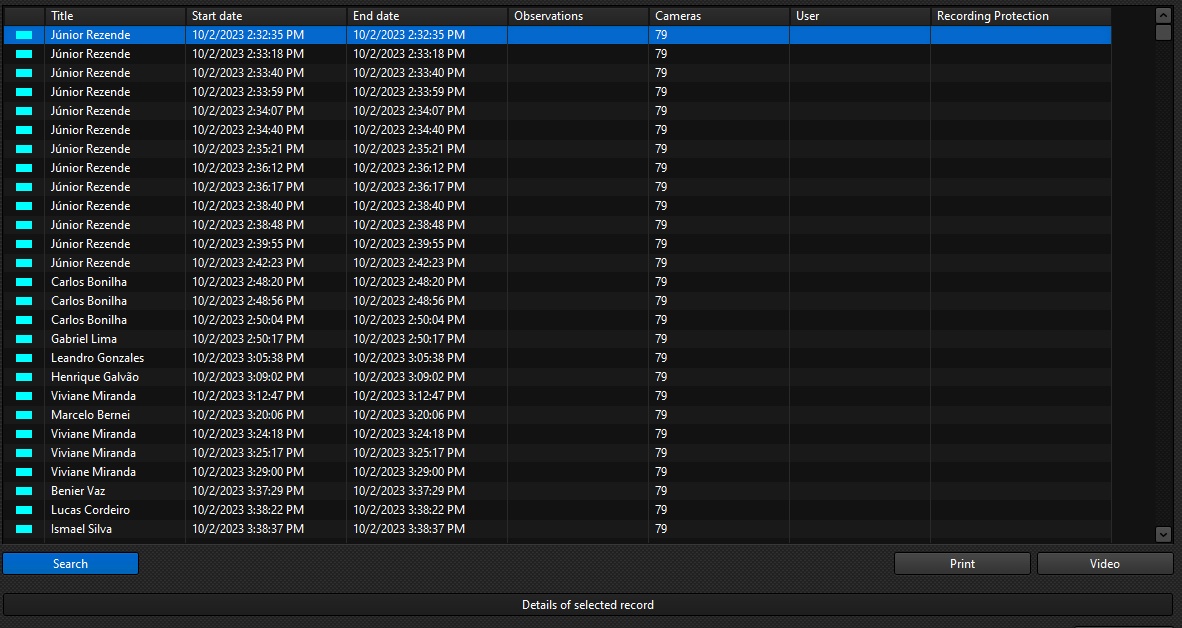The Keyword filter allows you to search Bookmarks for words in their title or in the comments field.
To add the filter, click on Manage Filters, then click on the Keyword tab.
To activate the filter, click on the checkbox to the right of the filter.
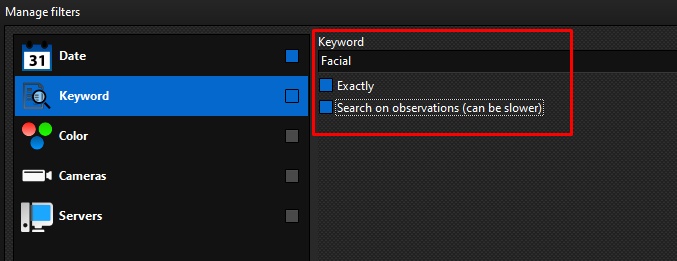
•Search field: Type in the keyword to be searched for in the Bookmark titles.
•Exactly: Forces the system to search for exactly what has been entered. If not checked, there may be other words together with the search word.
•Search in comments (may be slower): The system will also search in the remarks field of the Bookmark, however this search may demand more from the server as the remarks field is not indexed in the database.
Fill in the desired keyword and click OK. On the main search screen, click on Search: