The object list context menu is a very powerful tool for quick access to the most used functions for the selected object type. With easy-to-understand shortcuts and a simple, logical structure, the context menu will optimize system usage time, providing easy access to various system tools and resources.
To access the context menu, right-click on an object in the list:
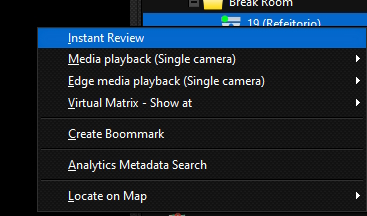
A menu with available options for the selected object type will be displayed. The menu items are shortcuts to various system functions such as Video Playback, Virtual Matrix, Bookmarks, Searches, Maps, among others.