When searching for metadata, the system can also generate a heat map (if the option is selected in the advanced filter options). This map can be accessed once the search is complete by clicking on the Heat Map tab in the top left-hand corner:
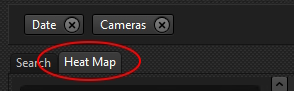
By selecting the tab, the system will then give you the option to select the camera (from among those selected in the filters) and will then display a heat map, according to the filters applied. This heat map will be created from the movement of the filtered objects:

The heat map legend will indicate the number of objects that have been recognized, with the reddest (hottest) areas having the most movement:

The map can be saved as an image by clicking the save button in the bottom right-hand corner:
