The manual event filter allows you to search for manual event records triggered by system operators.
To add the filter, click on Manage Filters, then click on the Manual Event tab.
To activate the filter, click on the checkbox to the right of the filter.
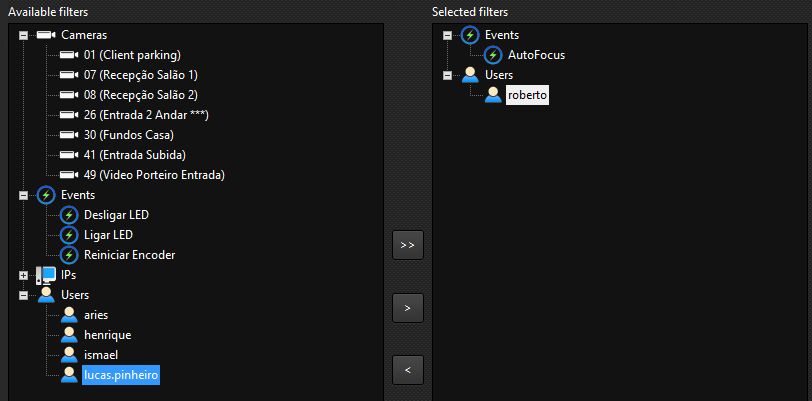
You can select from various types of filters such as Device (where the manual event is registered), Event, IP of the station that triggered the event or User who triggered the event. Select the items you want by dragging from the left list to the right list.