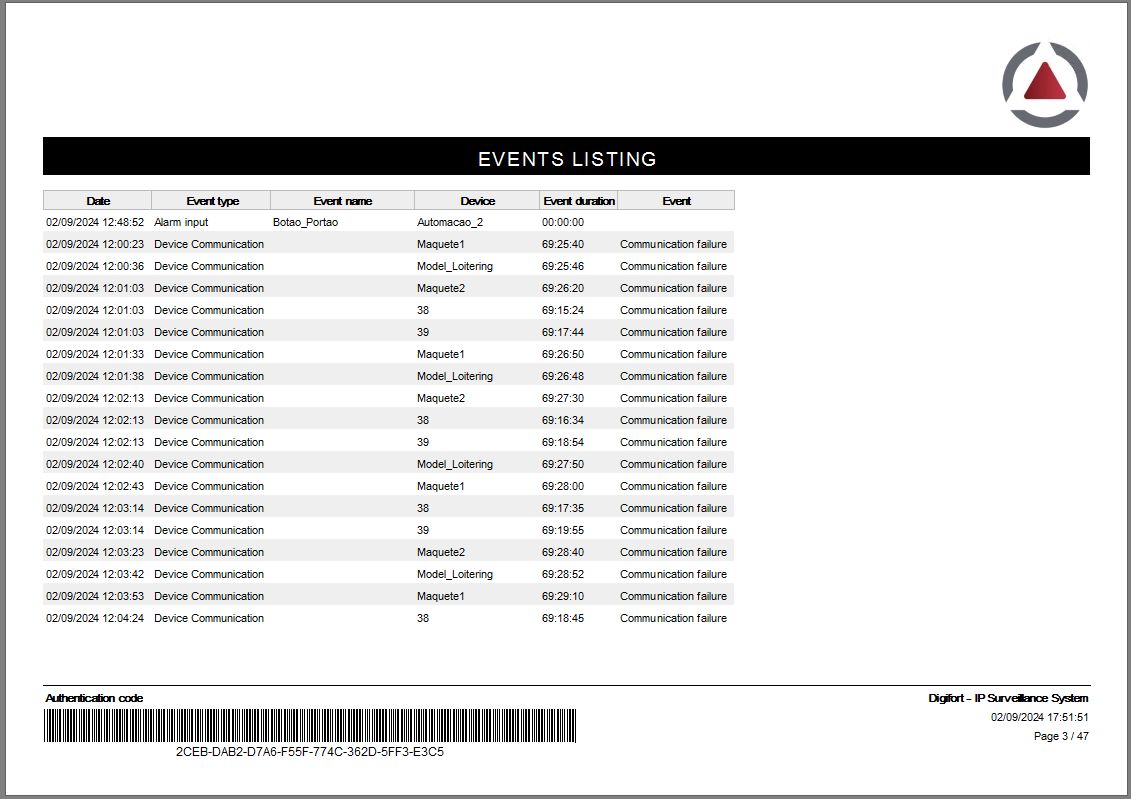Searching for event records allows you to print the searched records. To do this, click on the Print button after performing the search.
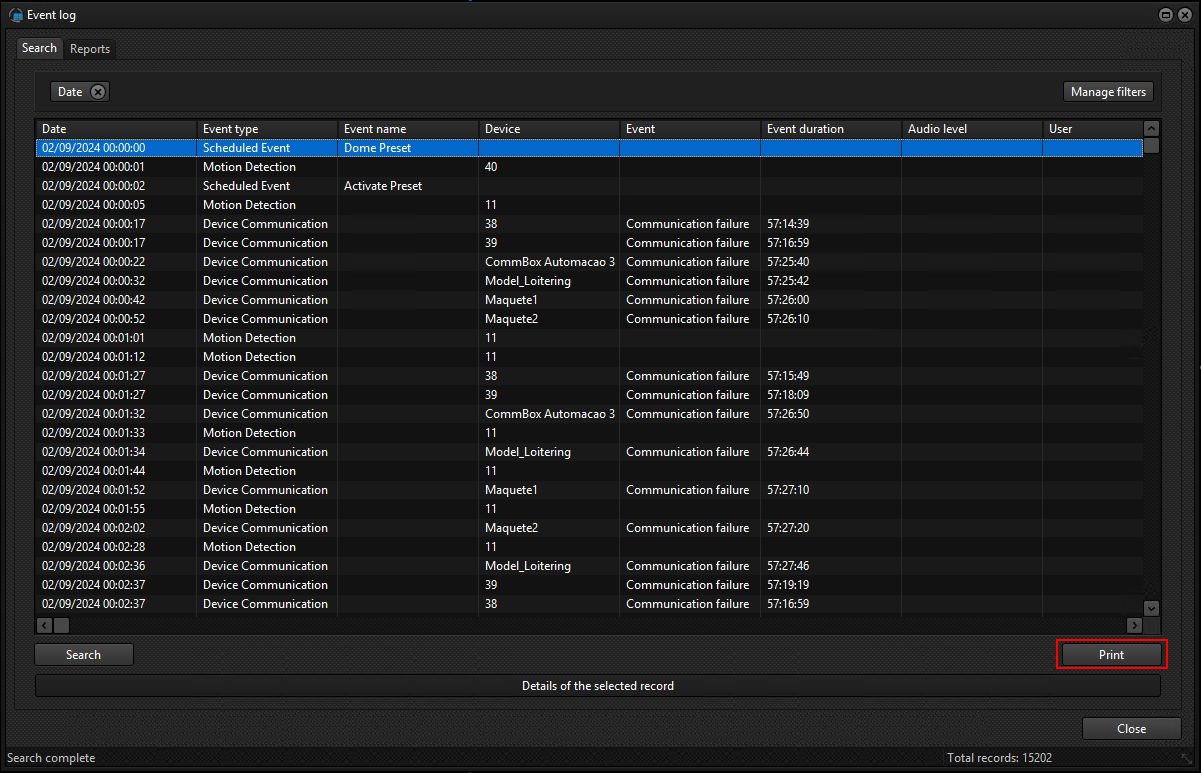
Now select the format and whether you want to view only, print or export (*.pdf, or *..html) and click OK and the standard report viewer will be displayed:

The report will be displayed: