The server failover filter allows you to search the event logs generated when a failover monitor recognizes that a server has stopped or come back online.
To add the filter, click on Manage Filters, then click on the Server Failover tab.
To activate the filter, click on the checkbox to the right of the filter.
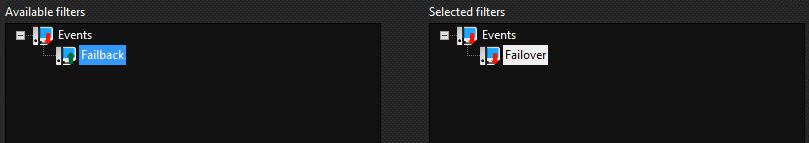
You can select the servers and the type of event you want, either Failover or Failback. Select the items you want by dragging from the left list to the right list.