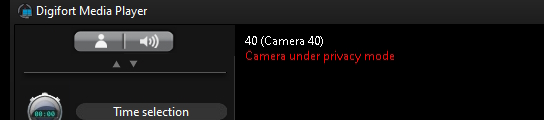Privacy Mode allows you to determine a list of users who will lose access to a camera's image when it is activated in the Surveillance Client. This feature can be very useful when an installation's cameras are available externally, meaning the operator can temporarily block external access to the camera when desired.
To access the Privacy Mode control, select the corresponding button in the Control Panel Selection:

To activate a camera's Privacy Mode, select the camera you want to control and click on the mode activation button, shown in the image above.
Once activated, an icon indicating that Privacy Mode is active for the selected camera will be displayed in the Privacy Mode Control, as well as the image will be frozen for configured users, with a message as shown in the image below:
![]()

Users who are not configured to maintain camera access will not be able to view their live images, nor will they be able to play videos while Privacy Mode is enabled: